UltraPOP Lightroom Presets Free Download
If you are trying to bring out that splash of color in your pictures, here are some tips. Look no further! UltraPOP Lightroom Presets are here to help tweak your images and add an amazing amount of vivid colors to them. This pack contains 20 individual looks that will magically change your pictures in a single click. Although the presets that are offered here are distinctly meant for professional photographers, they will perfectly fit amateur photographers who want to make their photographs look special.
Why Choose UltraPOP Lightroom Presets?
Packed with the scheme, non-stop, UltraPOP Lightroom Presets are designed to add joyful and vibrant tones to your images. Here’s why you should consider adding these presets to your editing toolkit: Here’s why you should consider adding these presets to your editing toolkit:

Key Benefits of UltraPOP Lightroom Presets
- Vibrant Colors: Each preset is designed to amplify the colors in your photos, making them pop with life and energy.
- Easy to Use: With just one click, you can apply these presets to your photos, saving you time and effort in post-processing.
- Versatile: Suitable for various photography styles, from portraits to landscapes, these presets adapt to different lighting conditions and subjects.
- Professional Quality: These presets are created by professional photographers, so you can be assured that the photos that will come out are sleek and beautiful.
- Time-Saving: Streamline your editing workflow and achieve consistent, high-quality results quickly.
What’s Included in the UltraPOP Lightroom Presets Package?
When you download the UltraPOP Lightroom Presets, you will receive:
- 20 Lightroom Presets: Available in .lrtemplate format, compatible with Adobe Lightroom 4, 5, 6, and CC versions.
- Installation Instructions: A detailed PDF guide on how to install and use the presets effectively.
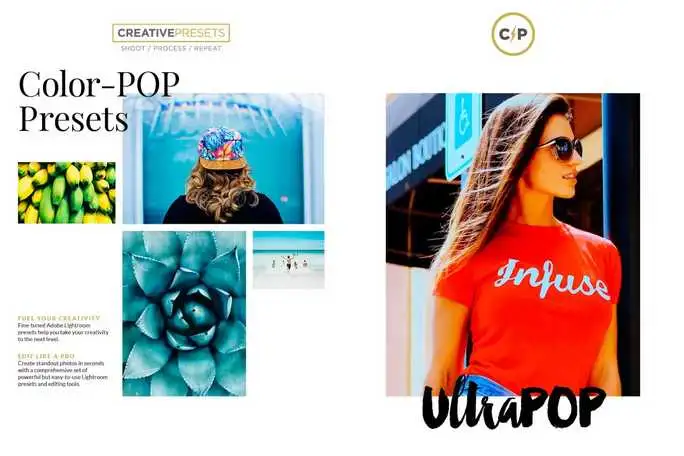
Compatibility
Our UltraPOP Lightroom Presets are compatible with:
- Adobe Lightroom 4, 5, 6, and CC
- Both RAW and JPEG images
- Windows and Mac
How to Use UltraPOP Lightroom Presets
Using the UltraPOP Lightroom Presets is straightforward and hassle-free. Follow these steps to get started:
- Download and Install: Once the presets have been downloaded, extract the files By double-clicking on them to get to the .lrtemplate files. To use the presets, download them from the provided link and follow this PDF guide to set them up on Lightroom.
- Select Your Photo: Choose the photo you want to edit. These presets work well with various types of images, enhancing colors and adding vibrancy.
- Apply the Preset: With a single click, apply the preset to your photo. Instantly see the transformation as your image becomes more vibrant and dynamic.
- Adjust as Needed: Although the presets are rather helpful, other settings can be applied to enhance the final look further. Adjust the settings such as exposure, white balance, and others based on the user’s preference.
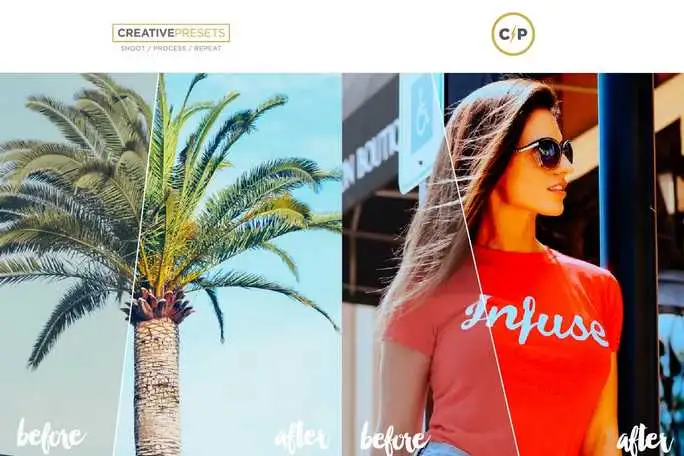
Tips for Best Results
To get the most out of your UltraPOP Lightroom Presets, consider these tips:
- Experiment with Different Photos: It is suggested that one should try applying the presets on different kinds of images to see which one is best suited. Due to this, the mentioned tools can complement almost any type of image with ease.
- Customize Your Edits: It is OK to touch up shots after applying a preset, meaning you do not have to stick to the presets all the time. Additional adjustments of the settings are also possible in order to get the best look for each picture.
- Stay Updated: Keep an eye out for any product updates to ensure you always have the latest tools and improvements.
Examples of UltraPOP Lightroom Presets in Action
This offer allows you to provide your photos with the voodoo of the UltraPOP Lightroom Presets. Here, you can view photos edited with these tools. Please pay attention to how everything has become sharper and brighter. It has that professional look to it and is striking in terms of color. It is evident from these examples that those presets can help turn the typical photo snap into art.
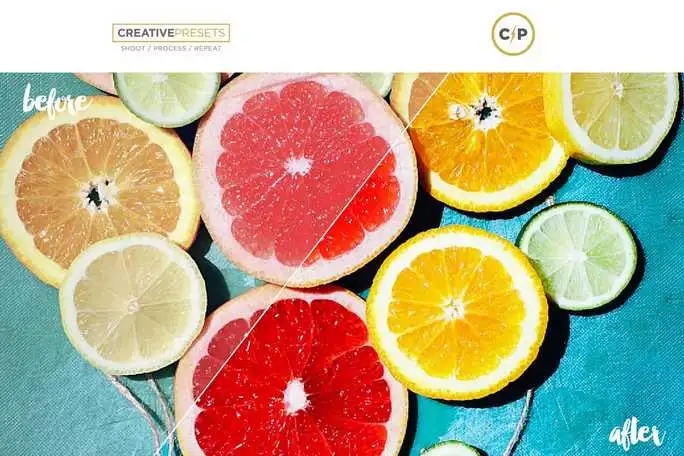
YOUR LINK WILL BE GENERATE IN 30 SECONDS.
Conclusion
The UltraPOP Lightroom Presets are great resources that every photographer Must use for Pro Lightroom Colorful EDITS. These are ideal for any content type and come with great settings, ensuring the quality of the edited media. Get your free copy of the UltraPOP Lightroom Presets right now, and I hope your pictures have a bright future.
Whether you are a beginner in the sphere of video editing or a more experienced video maker, these tools are perfect for getting a professional-looking result in the shortest time possible. Use these amazing tools and uncork the world of vibrant colors while enhancing the visuals of your Communication Art. Also note that, upon downloading the installed add-ins, be sure to read the manuals and additional guidelines for installments and usage of the editing tools. Feel the atmosphere of exquisite, lively photography and turn your pictures into performances with the help of the UltraPOP Lightroom Presets!
If you encounter any issues or have any questions, we are here to help. Of course, we are always glad to help you quickly and politely. Thanks for choosing the UltraPOP Lightroom Presets, and happy Pop editing to you!
Photo Credits
- Envato Elements
- Phelan A. Davion
- Shutterstock
To learn more about the presets and editing tools we offer, how to become a retailer or reseller, and other information about us and new releases, follow the link below. It is the beginning of your path to beautiful, impressive photos with the help of the UltraPOP Lightroom Presets.

