Retro Editable Text Effect Free Download
Would you like to create a design with an old look and a Retro Editable Text Effect could help you with that. Look no further! This free download provides a multi-functional and fashionable text impact that can help embellish your private graphic designs.
Main Features of the Retro Editable Text Effect
The Retro Editable Text Effect comes packed with essential features that make it an excellent choice for various design needs:
- EPS and AI File Formats: The effect comes in both EPS and AI versions, and it is relatively easy to add to any film. These formats guarantee high-quality graphics, which may be reduced in size without compromising their quality. Depending on the vector graphic editor you are using, whether it is Adobe Illustrator or something else, these files are readable by your tools.
- Vector File: It is possible to easily scale and edit this particular text effect because of the vector nature of this figure. You can increase or decrease the size of the text without in any way compromising on the appearance. This feature is also ideal for large as well as small projects.
- Easy to Edit: Editing the Customs Retro Editable Text Effect is very easy. The sequence of layers is clear, so changing the color of the font or other aspects is not a problem at all. You can easily adjust the opacity to your required level in a short time frame, depending on your design requirements.
- Organized Layers: Due to this well-structured layers of the document, it is relatively easy to edit the paper. All of them are provided with legends that allow for an immediate and smooth change in various parameters of the desired text effect.
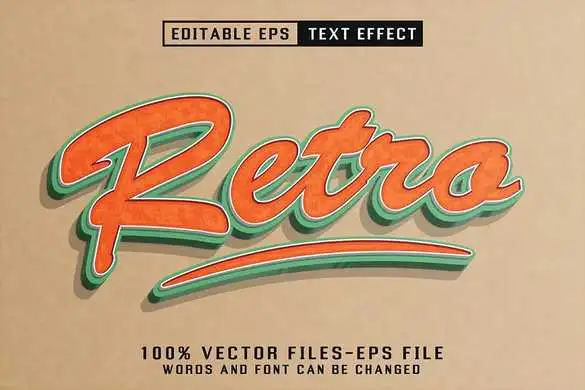
File Includes
When you download the Retro Editable Text Effect, you receive several useful files:
- 1 AI File: This Adobe Illustrator file contains the editable text effect. You can open and edit it using Adobe Illustrator.
- 1 EPS File: The EPS file format is also included for compatibility with other vector graphic editors. This ensures you can work with the effect regardless of your preferred software.
- 3 JPG Image Previews: The download includes three JPG image previews that showcase how the Retro Editable Text Effect looks. These previews help you visualize the effect before you begin editing.
- Help File (.txt): The help file provides guidance on how to use and edit the Retro Editable Text Effect. It includes tips and instructions to help you get the most out of the effect.
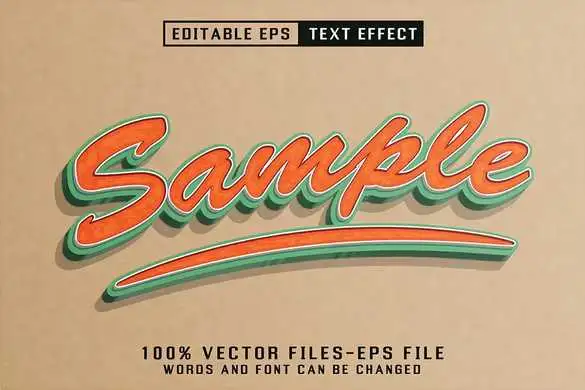
Why Choose the Retro Editable Text Effect?
The target audience defines the Retro Editable Text Effect and is more advantageous than Bullets In Motion. From logo design for a retro style to posters and even social media covers, this text effect will provide much-needed aesthetic appeal.
Thus, if you want to give your projects that retro look, it doesn’t take much to incorporate this effect into your design plans. It is now easier to find a solution down to a prescribed measure because the files can be edited to suit your needs. This way, you’ll have a structured hierarchy, and your final designs will be in high-quality vector formats that match.
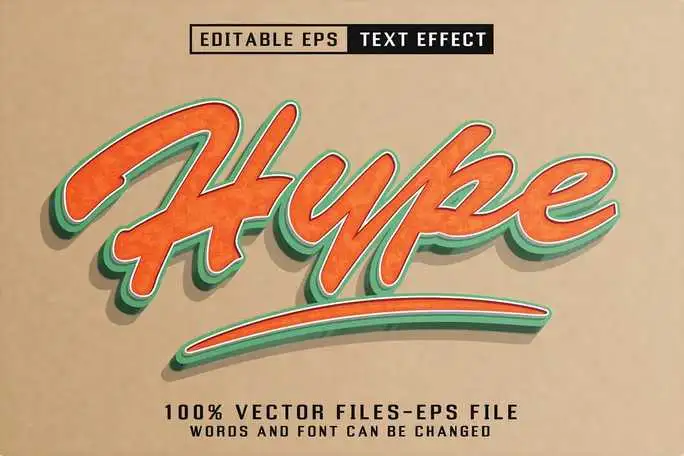
How to Download the Retro Editable Text Effect
The method of downloading the Retro Editable Text Effect is easy and direct. Go to the web address or social site that is mentioned for getting the files for free download and get your files. After retrieving the files, one should load the AI or EPS files into the graphic designing software of their choice to edit the effect.
Conclusion
All in all, the Retro Editable Text Effect tutorial is one of the best options for designers who would like to add a touch of retro style to their projects. All the files are vectors and easily editable, which順 has a great advantage, and the layers are well organized, making this text effect a stylish and practical one. Locating the image previews and having the handy guide makes it very easy to edit the product.
