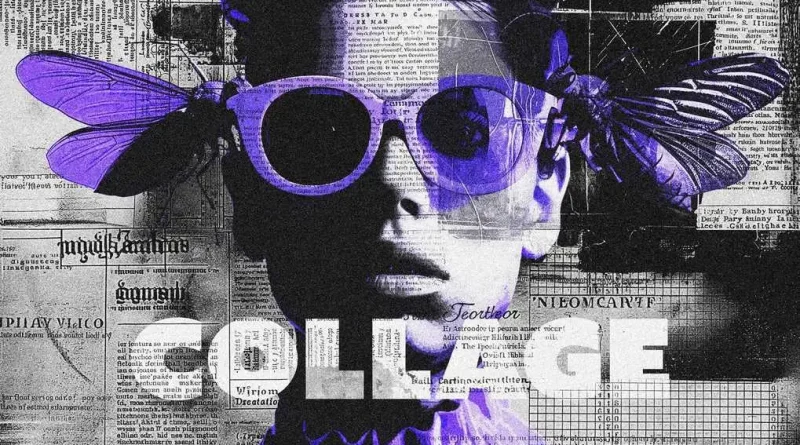Newspaper Collage Pieces Photo Effect Free Download
Upgrade your photo with the Newspaper Collage Pieces Photo Effect! This high-quality effect is one of a kind that, when incorporated into your collage, utilizes the newspaper collage elements to add more depth to your images. With a few clicks, it is now possible to make a lot of professional-looking graphics.
What is the Newspaper Collage Pieces Photo Effect?
The Newspaper Collage Pieces Photo Effect is, therefore, a wonderful tool that you can use to enhance the quality of your photos. This effect employs Smart Object layers, which means that it is very simple to operate and manage. First and foremost, one has to double-click on the layer’s thumbnail to open it. Upload your graphical display to the space provided, and then click on save to see your photo turn into a wonderful collage.
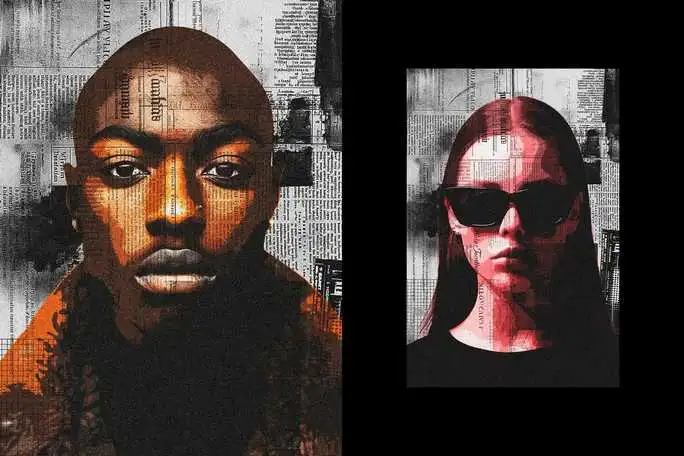
How to Use the Newspaper Collage Pieces Photo Effect
- Open the PSD File: First of all, it is necessary to open one of the PSD files from the download provided in Photoshop. Most of the graphic elements contained in this file are Smart Objects, which can easily be edited.
- Edit the Smart Object: Adobe Photoshop Double-click the Smart Object layer thumbnail. Remove the placeholder image and replace it with your image or graphics.
- Save and Update: Finally, with your content added, you need to save the changes that you made. The Newspaper Collage Pieces Photo Effect is easy to use and will be applied in a single click to any image to make an exciting collage.
- Adjust and Refine: The issue should be corrected with the help of adjustment layers that help to achieve the perfect look. You can change colors, add effects, or make other changes in order to improve the connotations of your final work.
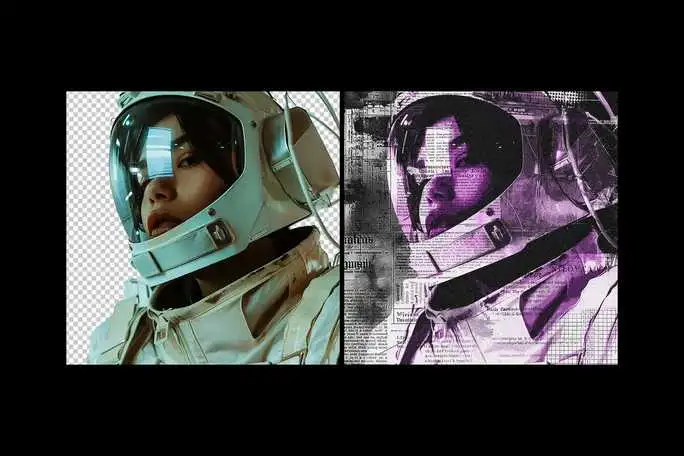
What’s Included in the Download
- The Newspaper Collage Pieces Photo Effect download includes: The Newspaper Collage Pieces Photo Effect download includes:
- 2 High-Quality PSD Files: For literally any type of project, make certain that you have choices.
- Dimensions: It also supports formats of 4500 x 3000 px and 3000 x 4500 px at 300 dpi, hence the flexibility of the format.
- Changeable Color Options: Within the Hex code selection, the user can choose the appropriate color scheme for design purposes.
- Help File: Tips on how to use the effect properly
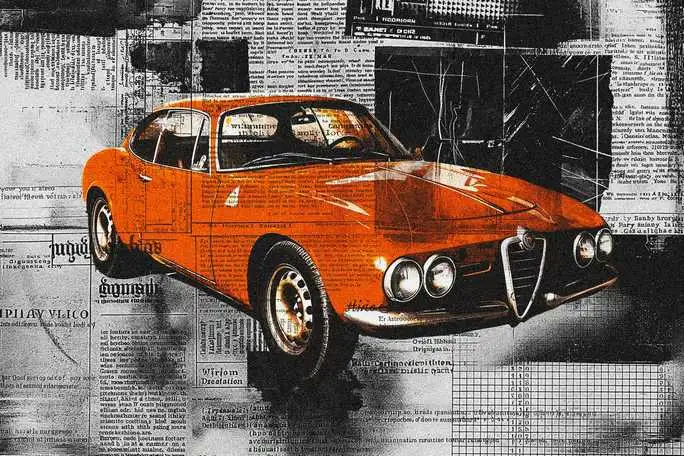
Why Choose the Newspaper Collage Pieces Photo Effect?
This effect is the most recognizable and the most simple to apply. The Smart Object layers guarantee that you make attractive designs in a short time and without much struggle. This has a professional effect on anyone, be it a graphic designer, a photographer, or a digital artist. Newspaper collage style has the advantage of being artistic and suitable for making quite artistic and interesting newspapers.

Conclusion
To sum up, the Newspaper Collage Pieces Photo Effect is a perfect option for anyone who would like to add newspaper style to their photos. HD PSD files, the availability of layers, and a clear interface make it possible to make beautiful pictures in no time. Having downloaded the given effect, you can create impressive content easily!
Please don’t hesitate to contact me if you have any questions or other issues you wish to discuss concerning this Newspaper Collage Pieces Photo Effect. Enjoy designing!