Double Exposure Action Transform Your Photos with Creative Flair
Double Exposure Action is a free, highly effective, and flexible Photoshop tool for combining two images and achieving an impressive ‘double exposure’ effect. This technique was once tedious and would take quite some time, but with this Photoshop action, it is easy. Whether an experienced working photographer or a beginner, Double Exposure Action contains all the tools necessary for creating beautiful images that effectively translate into any format.
What is Double Exposure Action?
Double Exposure Action is an action that works in Photoshop whereby two images can be blended to create an overlay whereby a double exposure is attained. This effect has been applied in many areas of art and design, such as advertising, movie posters, album jackets, and the like. The action helps simplify the process and ensures you do not need to master the art of editing to produce professional work.
The action takes effect by superimposing one picture over another, with one picture placed beneath the other. As a result, there is a nice blend of elements in both pictures, and the final impression is rather creative and close to surrealism. This tool is especially of great help for anybody who wishes to bring some individuality and artistic flair to their work.

Why Use Double Exposure Action?
With Double Exposure Action, you don’t get a tool – you get a fantastic new way of solving problems. Here are some reasons why this action is a must-have for any designer or photographer: Here are some reasons why this action is a must-have for any designer or photographer:
- Ease of Use: Another approach of this game is that Double Exposure Action is developed to allow users of any level to play it. It may not be as complex as other editors, but just with some simple use of the features available, it makes extraordinary double-exposure effects.
- Time-Saving: What might be particularly taxing is performing so digitally by hand; it demands a specific knowledge of Photoshop’s layers and blending options. Once again, with Double Exposure Action, this is easily accomplished and usually only takes a few minutes, leaving you time for other creative tasks.
- Customization: This action is fully automated, and you get the final say on output. Color grading allows for modifying all the colors in the image and applying vintage effects and light leaks. This personalization degree ensures that your ultimate graphic is as unique as you are.
- Versatility: Double Exposure Action is not confined to any project. Whether you are working on album covers, posters, flyers, ads, or banners for top social networks – this action can be adapted for production on practically any medium, making it a precious tool in your toolkit.
- Professional Results: One has to admit that Double Exposure Action has an intuitive interface, yet the option is effective and provides professional outcomes. The effects are subtle, have good contrast, and easily blend, making your work visible in any environment.

Key Features of Double Exposure Action
Two things about Double Exposure Action are striking: Firstly, it comes thoroughly loaded with bonuses that add to the product’s usefulness; secondly, it is offered at a beautiful price. Here’s a closer look at what this action offers: Here’s a closer look at what this action provides:
- Compatibility with All Photoshop Versions: There are several benefits inherent to Double Exposure Action, among which it is possible to highlight its compatibility with all versions of Photoshop. Whether you are working with the new release or any older one you might be using, this action is smooth. It also works for all language versions of Photoshop, so you don’t have to bother about compatibility problems.
- No Additional Files Needed: Double Exposure Action is unlike Photoshop actions, which require loading more files or plugins. This means you can run it without additional setup, including installing any optional add-ons that come with it.
- Fully Customizable Effects: As far as the effect variation is concerned, Double Exposure Action has it that each method may be set up as desired. Precise color control allows you to enhance the shade and tint, add vintage looks, light leaks, and much more. Such choices provide a level of customization that gives your images a specific look that no other brand has.
- PDF Help File Included:Some of the actions have been specially designed for those who are first using Photoshop or are new to the concept of double exposure, and such an action comes with a PDF help file. This file contains several step-by-step instructions, recommendations, and tricks to get the optimum out of the action. Whether you’re using Double Exposure Action before or after, this guide will help you maximize the possibilities of using these Photoshop scripts.
- Fast and Efficient Workflow: Double Exposure Action is all about increasing the flow of your work. The action is fast, and you are ready to generate numerous assets in a few minutes, which will take ages to generate if done individually. This efficiency is well appreciated by professionals who must accomplish tasks on short notice.
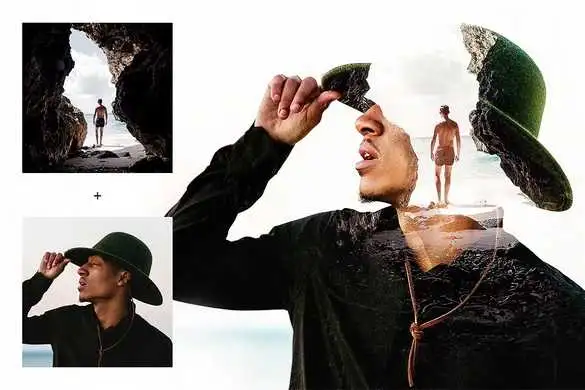
Creative Applications of Double Exposure Action
As can be seen, many options opened up by the Double Exposure Action Formula that can be applied across many fields. Here are some creative ways you can use this action in your work: Here are some creative ways you can use this action in your work:
- Album Covers: Double exposure effects can be safely attributed to the list of the most frequently used album covers, especially if it concerns indie, rock, and electronic music productions. The action enables one to design a picture that suits the feelings of the music and thus increases the chances of people downloading the album.
- Movie Posters: In turn, the viewers observe double exposure effects in movie posters where they aim to express intricate subjects or states of feeling. If two pictures are combined, one can make an excellent poster to let the viewers guess what the movie is about.
- Advertisements: Where advertising is concerned, getting the audience’s attention is vital, and visuals play a crucial role. Double Exposure Action can be helpful in some unique ads that tend to ‘pop out’ from the myriad competing advertisements. When it comes to making the advert, whether for a print ad, a web banner, or even social networks, the action offers the tools to engrave the visuals.
- Social Media Content: This is a fact currently in social media: you need eye-catching visuals. Double Exposure Action enables the creation of content that attracts attention on Instagram, Facebook, and Twitter. No matter what post you are sharing, whether it’s a brand promotion or your artwork, this action will increase your posts’ visibility.
- Art Projects: People of arts seeking a new way to practice their craft, Double Exposure Action provides that opportunity. The action can be significantly involved in creating duality, contrast, and surrealistic elements, bringing dramatism to the work.
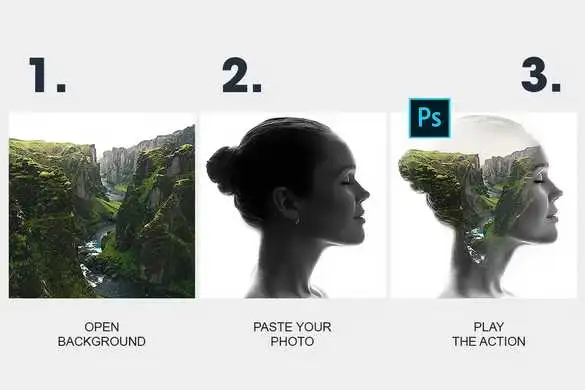
Conclusion
Double Exposure Action is not solely a Photoshop tool; it’s a tool that opens the door to invention. What it does is it takes the complexities of double exposure out of the picture, and that serves to help designers and even photographers maintain their visions. All these and many other features, as well as its simplicity, adjustability, and high quality, make Double Exposure Action one of the most helpful tools for work.
For both business applications and artistic expression, this action gives you all the essentials for making visually appealing work. Due to its flexibility in use and effectiveness, this is a tool that any creative person must have to be assured of quality work done in the shortest time possible.
You do not have to wait any longer because you can now add the Double Exposure Action into your Photoshop process and instantly feel the positive change. Happily, you have this vitally powerful tool to hand, so the potential it offers is almost limitless.
Cloud Text – Photoshop Action Transform Your Text with a Sky-high Effect

