Neon Green Blurry PSD Text Effect Elevate Your Designs to the Next Level
As much as people may focus on graphic designs, it is essential to note that text effects are vital ingredients for grabbing attention and leaving a lasting image in people’s brains. The Neon Green Blurry PSD Text Effect is one such instrument which could raise the quality of the project quite a lot. This effect brings the powerful, passionate and eye-catching hue of neon green cut with a blurry effect and creates a sharp and highly aesthetic piece of design haze.
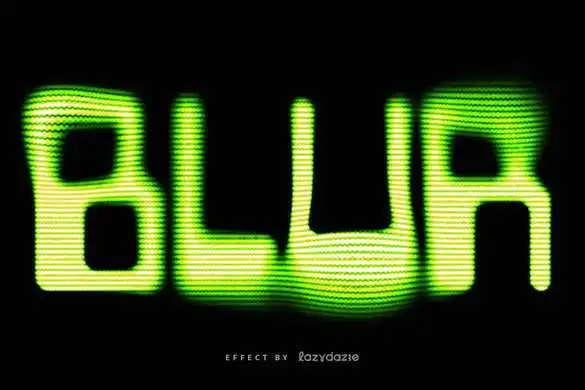
Why Choose the Neon Green Blurry PSD Text Effect?
Several factors regarding the Neon Green Blurry PSD Text Effect can be considered. First, it is of good quality and versatile for many uses. Since this text effect focuses on social media, it can be incorporated into any work you use, such as graphics, posters, prints and many others.
- High-Quality and Easy to Use
The Neon Green Blurry PSD Text Effect is made from a careful choice of all points; thus, the quality of each element is incredible. Created with the newest Photoshop CC version, it uses complex tools and methods to build a highly believable and eye-popping neon style. Although the work corresponds to the highest level of its production, the result is the most unpretentious in terms of usage. In other words, a professional and high quality appearance does not require highly advanced skills in Photoshop. As evidenced by its relatively basic, drag-and-drop functionality and easy-to-navigate editing capabilities, anyone can apply the effect.
- Versatile Applications
The Neon Green Blurry PSD Text Effect has one of the most significant assets: flexibility. This effect is perfect for a wide range of uses, including This effect is perfect for a wide range of uses, including:
- Social Media Images: Get noticed by friends and followers with bright and shallow effects on social networks. Using neon green as the color of the text will ensure that your posts pop up on feeds and draw in many views.
- Posters: Give your headers a sleek, modern appeal on your posters. This text effect adds life to everyday pieces, whether a special occasion, a promotion, or artistic pieces.
- Prints: If you are planning your next print marketing campaign, make fascinating prints that can attract the attention of folks on the streets. Because of the high resolution of the PSD file, the text effect is precise and adequately proportioned even though the format is significant.
- Branding and Marketing Materials: The Neon Green Blurry PSD Text Effect will be significant for your favored brand. It can give your marketing an avant-garde and rebellious look that can help people remember your business.
- Customizable and Inspiring
Neon Green Blurry PSD Text Effect has some elements already created but is very flexible and easily editable. In other words, it means you can take this, rethink it, and adjust it how you wish. Maximize or minimize the colors, play around with the blurred text to add a twist or use it in conjunction with other designs for that new, fresh look. Due to the great freedom of implementing it, you can expand the outlook of the issue and look at it from different angles to create something original.
- Ease of Use with Photoshop CC
This text effect is compatible with the newest version of the Adobe Photoshop CC. Photoshop CC contains a lot of tools and options that can be generally useful to designers, and the Neon Green Blurry PSD Text Effect was created especially for Photoshop CC. Here is another opportunity with Photoshop CC: you can swap these layers, overlay a filter, or maybe tweak it so that the output is pleasing to the eye
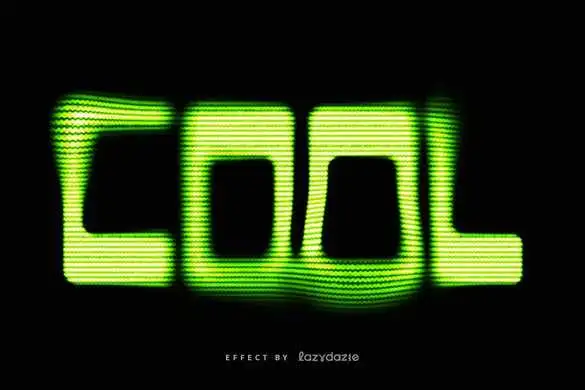
What You Will Receive
When you download the Neon Green Blurry PSD Text Effect, you will receive the following:
1 Photoshop File: This file is 3600 x 2400 pixels at 300 dpi, so your designs are sure to be sharp and clear all the time. This is mainly true because of the large size, which means that the given effect can easily be resized and adapted to a range of related formats.
How-to-Use Guide: As a result, detailed instructions on using and modifying the text effect that comes with the given text effect. The guide’s language is simple and uncomplicated to follow and anyone, including beginners to Photoshop should be able to follow it well.
Important Notes
It should be noted that instead of actual images, the ‘___’ placeholders should be considered as being filled by those images. The text effect is saved in PSD format and in a single file; the user can put their pictures and texts in the text effect. This is very important as it gives you complete control of the project’s outcome.
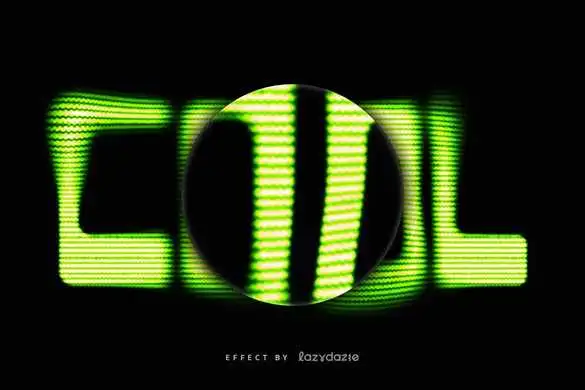
Maximizing the Impact of the Neon Green Blurry PSD Text Effect
- To get the most out of the Neon Green Blurry PSD Text Effect, consider the following tips: To get the most out of the Neon Green Blurry PSD Text Effect, consider the following tips:
- Experiment with Layer Blending Modes: If one applies a layer blending mode in Photoshop, the overall appearance of the text effect can be visually significantly changed. Try using different modes and see which mode will suit the design.
- Adjust the Blur and Glow Settings: The amount of blur and saturation of the neon light will vary depending on the desired outcome. Adjust these settings to get a lesser or greater effect depending on your requirements for your specific project.
- Combine with Other Effects: Again, you can merge the Neon Green Blurry PSD Text Effect with another text effect or anyone else. It can make a design more detailed and, therefore, interesting, providing depth to your visuals and layouts.
- Use High-Contrast Backgrounds: Neon green looks best when applied on dark backgrounds or any background with high contrast to the color. This will also give you a better glow effect, making your text even more noticeable.

Conclusion
The Neon Green Blurry PSD Text Effect effectively allows any designer to enhance his creations with excitement. It is of high quality and very easy to work with. The variations are endless – a perfect addition to your design arsenal. Whether you are designing social media graphics, posters, prints, or any other graphics, performing this effect and achieving professional outcomes is essential. Being a free PSD text effect that can be customized and works well with the Photoshop CC, the Neon Green Blurry PSD Text Effect is a classic. It is available for download now, so get a copy of the software and start enhancing the appearance of your designs.
Powder Explosion Photo Effect Transform Your Photos into Dynamic Art

