Stone Stamp Brushes Free Download
As usual, developing some new textures for your digital art can be difficult, but thanks to the Stone Stamp Brushes, you can apply an original, somewhat realistic stone surface to your creations in a few clicks. As general backgrounds, dynamic textures over illustrations, or those little final spark touches, these Stone Stamp Brushes are a no-brainer for your digital tool collection.
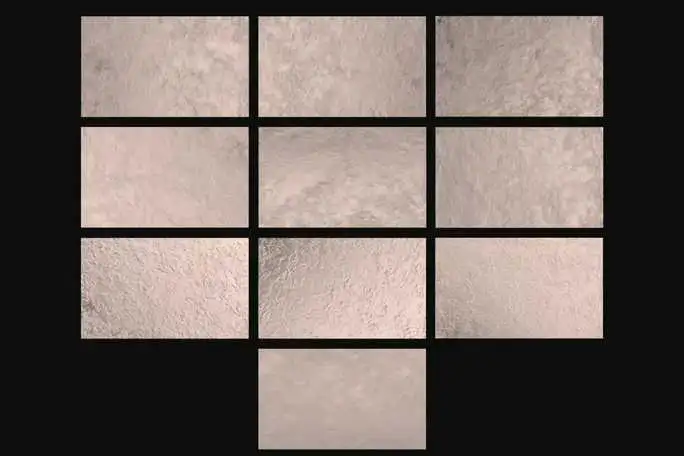
What Are Stone Stamp Brushes?
Stone Stamp Brushes are specific brushes in the digital world, with the help of which you can make a design look like a stone in a few simple steps. All these brushes form a complete set to imitate true-to-life characteristics of natural stone faces, thus helping introduce realistic features in people’s works.
Why You Need Stone Stamp Brushes
The texture is essential for digital art, and with Stone Stamp Brushes, you can create such a realistic stone look as if you would have spent hours on the details of a stone. Both professional artists and those who paint as a hobby can benefit from these brushes as they improve the quality and productivity of artwork.
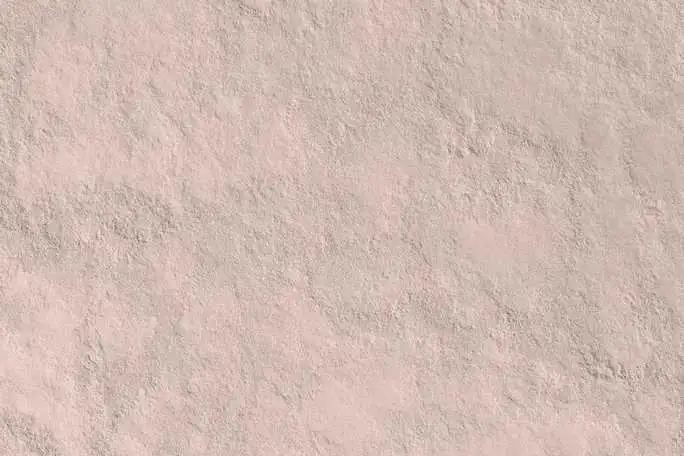
Perfect For:
- Background Designs: Gu uses the Stone Stamp Brushes to achieve depressed ground, which helps the composition to have a better composition.
- Illustrations: Add a rugged, earthy feel to your characters or objects with stone textures.
- Graphic Design Projects: Incorporate stone textures into logos, posters, or any design project that needs a natural touch.
- Concept Art: Perfect for creating realistic environments, these brushes can help bring your concepts to life.
What’s Included
Stone Stamp Brushes is a pack of 10 brushes with high resolutions to achieve realistic imitations of the stone textures. Every brush is created to give one of the best stoning impressions so your artwork comes out as it should.
- 10 Stone Stamp Brushes: These brushes vary in texture and detail, offering a wide range of stone effects.
- Installation Guide: Easy-to-follow instructions to help install and use the brushes immediately.
How to Use Stone Stamp Brushes
The Stone Stamp Brushes are easy to use. After the brushes are installed, find this brush in the brush list in Procreate and then stamp it onto your canvas. Size, opacity, and pressure sensitivity can be tweaked to get the desired stroke look according to the user’s preference.
Tips for Getting the Best Results
- Layering: Combine different Stone Stamp Brushes on separate layers to create a more complex and realistic texture.
- Blending Modes: Experiment with different blending modes to see how they affect the interaction of the stone texture with other elements in your design.
- Opacity Adjustments: Depending on your project’s requirements, adjust the opacity to make the stone texture more subtle or more pronounced.
Why Choose These Stone Stamp Brushes?
Like all our Stone Stamp Brushes, these are created with a focus on details, thus making every brush as close to a stone as possible. Due to the multiple choices of brushes in this set, you can try different styles, which offer versatility in making various styles.
Free Download Details
The Stone Stamp Brushes are easy to download. All one has to do is click on the download link, and the brushes will be added to the user’s brush collection. All these brushes are versatile and can be implemented in your projects on Procreate or any other software.
Licensing Information
Stone Stamp Brushes come in two categories – Personal Use and Commercial License. Of course, you may use them in your projects, whether these are the Client’s projects or your art.
Conclusion
The Stone Stamp Brushes are easy to use and versatile, and they will provide a way to add stone textures to your digital art quickly using ten free download brushes. These brushes will be of great use for both a professional artist and an amateur because of their flexibility. Download them today and apply some stone texture to your next design project.
Thank you for your attention. Have a nice day!

