100 Fog Photoshop Stamp Brushes Free Download
Having the right tools can significantly benefit the complex world of digital design. From making scenes more ‘moody’ to improving shots and contributing to painting depth, it is hard to overemphasize the importance of the fog effects. The 100 Fog Photoshop Stamp Brushes present a simply stunning array of stunning and versatile brushes to help you realize your ideas.
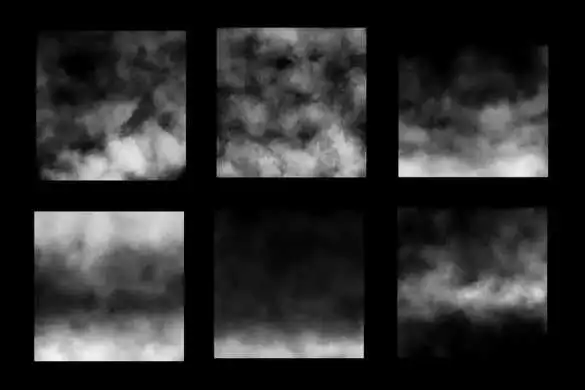
What’s Inside?
It consists of 100 unique fog brushes, all made with great care to give you the right tools for any job. These brushes have up to 2500 pixels, making the application of these brushes suitable for both slight and high contrast effects. The brushes are compatible with all the versions of Photoshop, from CS2 to CC, ensuring that designers at all levels have the opportunity to use them.
Perfect For:
- Photo Overlays: Top up your photographs with fog overlays for a dose of mystery or moody appeal. It depends on these brushes for a foggy morning or a spooky scene.
- Digital Photo Manipulation: Use the 100 Fog Photoshop Stamp Brushes to blend elements seamlessly, adding depth and realism to your compositions.
- Visual Effects for Games or Artwork: These brushes may be helpful to game designers and digital artists, insetting landscapes and improving changes in the scenes, which would add to the mood and feel of the scenes to be created.
- Decorative Elements: Add a unique touch to your designs with these fog brushes, which are perfect for creating backgrounds, textures, and more.
Why Choose These Brushes?
The 100 Fog Photoshop Stamp Brushes stand out for several reasons:
- High Resolution: Each brush is designed at a high resolution, ensuring that your effects will be crisp and clear, even when applied at larger sizes.
- Versatility: These brushes can be employed in different designs for works, including photo touch-ups and intricate electronic art.
- Ease of Use: These brushes are easy to use, even if you’re a beginner. Select the brush, adjust the size and opacity, and start creating.
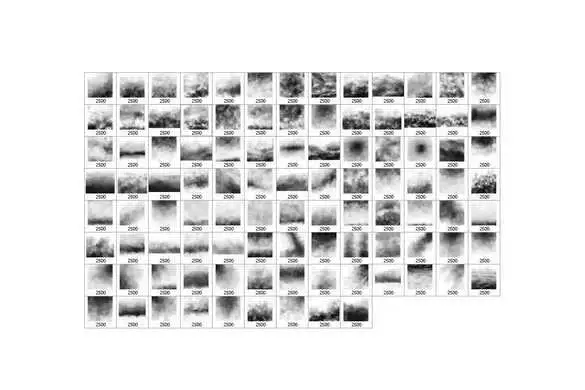
How to Use the 100 Fog Photoshop Stamp Brushes
The 100 Fog Photoshop Stamp Brushes are efficiently utilized, making it ideal for a beginner and, at the same time, professionals. Here’s a quick guide to get you started: Here’s a quick guide to get you started:
- Install the Brushes: Download the brush set and load it into Photoshop by double-clicking the file or dragging it into your Photoshop window.
- Select Your Brush: Right-click and open your brushes panel; I used one of the 100 fog brushes that exist in Photoshop. All the brushes are made differently, so take some time to find which brush is more suitable for your project.
- Adjust Brush Settings: Modify the size, opacity, and flow to achieve the desired effect. For a subtle look, lower the opacity, or for a dramatic impact, increase the brush size.
- Apply the Brush: Click on your canvas to apply the fog effect. Layer different brushes for a more complex and realistic look.
Creative Ideas with 100 Fog Photoshop Stamp Brushes
The 100 Fog Photoshop Stamp Brushes are a real treasure; you can use them for almost anything. Here are some creative ideas to inspire you: Here are some creative ideas to inspire you:
- Cinematic Atmosphere: The following trick that will make your scenes look like a movie is the addition of fog to all outdoor scenes. This effect is powerful if applied to nighttime or dawn pictures; it creates some depth.
- Fantasy Landscapes: If you’re working on fantasy artwork, these brushes can help you create mystical environments, with rolling fog adding a sense of enchantment.
- Vintage Effects: Use the mist brushes with sepia or black-and-white options to delineate an old-world feel in the photos.
- Nature Photography Enhancements: Use the fog brushes to enhance nature photography, simulating early morning mist or the aftermath of a rainstorm.
Compatibility and Flexibility
This shows that 100 Fog Photoshop Stamp Brushes fit all versions of Adobe Photoshop: CS2, CS3, CS4, CS5, CS6 and CC. This stamps several endorsements to them since you can use them, irrespective of your software edition, thus becoming an asset to any designer.
Besides, they bear high-quality textures that can be used in print and other digital projects. In the case of giant posters or preparing web graphics, these images will retain their quality, so your work will look well done.
What’s Included?
When you download the 100 Fog Photoshop Stamp Brushes, you receive:
- 100 Unique Fog Brushes: A diverse collection that includes everything from light mist to dense fog, perfect for any design need.
- High-Resolution Textures: Each brush is designed at 2500 pixels, ensuring sharp, detailed effects in your designs.
- Compatibility Across Photoshop Versions: Whether using an older version or the latest CC, these brushes will work seamlessly.
Installation Guide
If you are a beginner to Photoshop or need clarification on how to install brushes, an easy-to-follow installation guide comes with the file. This guide also shows you how to get the brushes into your Photoshop software so that you are ready to get painting without much delay.
24/7 Unlimited Support Included
We are aware of how much people love support whenever they are working with new tools. And that is why, for the 100 Fog Photoshop Stamp Brushes download, we provide unlimited, round-the-clock support. If you have any questions about installation, operation or ideas you want to realize with the help of our festivals, do not hesitate to contact us.
Why You Should Download These Brushes
The 100 Fog Photoshop Stamp Brushes go beyond means – they’re a ticket to a new world of imagination. These brushes are perfect for all your photo editing needs, graphic arts and logo design and will add that professional touch no matter what you are using them for! Because they provide high-quality textures, high compatibility, and a flexible usage range, they are now a powerful application tool for designers.
Final Thoughts
The presented 100 Fog Photoshop Stamp Brushes are efficient, effective and high-quality to add fog to the design. It contains 100 specially designed and high-resolution brushes, which can be used in any version of Photoshop. Download them today and add an ‘oh so professional’ look to your designs.
Thank you for your attention. Have a nice day!
Ghost Chromatic Half Tone Action Set Elevate Your Photos with Unique Effects

