Grunge Halftone Photo Effect Elevate Your Design with a Retro Touch
When the colours of those printed matters you love most, such as vintage zines and posters, turn pale, it is necessary to renovate them. With the help of the Grunge Halftone Photo Effect, your faded designs will turn into a timeless model. This Photoshop effect overlays a contrasting colour palette on a distressed halftone texture, giving it that extra pop art, style, and retro feel. In this guide, we will discuss how this effect can benefit your projects and give you a 10-step plan to maximize the benefits of the aesthetic impact
What is the Grunge Halftone Photo Effect?
Grunge Halftone Photo Effect is a Photoshop that was explicitly created to give a feel to the printed images on vintage print or zine pages. It employs a distressed halftone pattern that interleaves a rich contrasting colour scheme to accomplish the retro look. This effect is especially suitable for art or graphic work excellence or for enhancing pictures, graphics, and designs. This effect is versatile and ideal for any postering purpose, graphic use, social media, or vertical.
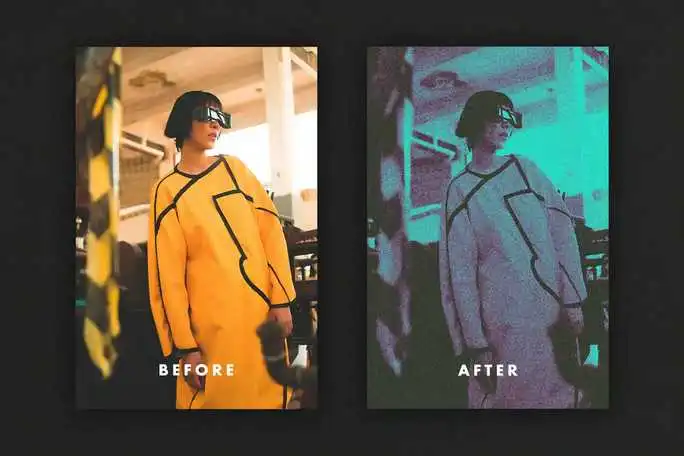
Features of the Grunge Halftone Photo Effect
- High-Quality PSD File: The effect comes in PSD format, meaning you get full-resolution, high-level, professional-looking templates for your work. Measuring 4500 x 3000 and with 300 dpi, your final work will be a clean and vibrant fit for both the web and a physical print.
- 4500×3000 px Resolution: It also gives the ability to use the effect on various sizes and surfaces and remains able to see detail in the outcome. Since it is developed to accommodate a big poster, it remains elastic when used to create a small graphic for social media platforms.
- Help File: To make the application as easy as possible and free from complications, a detailed help file complements the effect. This guide takes you through each of the improvements or modifications, with the help of which you can reach the most effective result, even if you need to gain experience working with Photoshop effects.

How to Use the Grunge Halftone Photo Effect
- Even though the Grunge Halftone Photo Effect is quite complicated regarding the elements involved, applying the filter is relatively easy. Here’s a step-by-step guide to help you get started: Here’s a step-by-step guide to help you get started:
- Open Your Image: Select the picture in which you would like to apply the effect in Photoshop. The effect is most effective when used on High-definition images; make sure your source image is of high definition if not high resolution.
- Import the PSD File: This is how you can get this perfect Grunge Halftone Photo Effect PSD file for your project – You can drag and drop the file in the Photoshop workplace or ‘File > Open’.
- Apply the Effect: When originating from a PSD file, you can see the number of layers and adjustments in the layer. Check the Help file to learn how to apply the effect in question to avoid getting lost. In most cases, this is done by selecting the layer with the particular impact and changing the opacity level, ‘mixing’, or just the colocoloursjust Colours. The Grunge Halftone Photo Effect has an option of the opposite colour. They can be adjusted to the design requirement in the model through the layers of colour or colour balance in Photoshop. It is applied to get different shades to select the correct one for the job.
- Finalize Your Design: After embossing, the effect must be applied, and the design’s colours must be adjusted; you want to look closer at your work. Put anything else that would create the general impression that the effect is as natural as possible while enhancing your picture. Save your work in the format that will be used On-screen or for a hard copy.
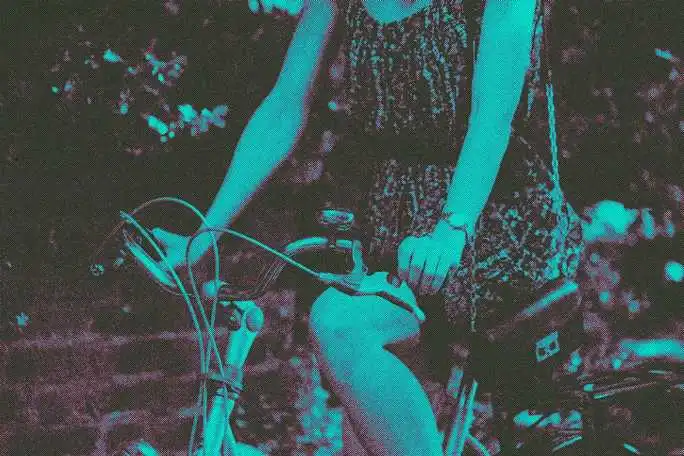
Benefits of Using the Grunge Halftone Photo Effect
- Unique Artistic Look: Due to the cramped and distressed halftone pattern and contrasting colour schemes, it delivers a retro vibe to your design. It enriches your concept and lends an element of ‘real life’ to your images, which are more satisfying to the viewer.
- Versatility: This effect is flexible and can be applied to different types of work. It ranges from having a grunge halftone photo effect on the posters and flyers to social media covers and banners on the website.
- Easy to Use: However, even if you are not proficient in Photoshop, the Grunge Halftone Photo Effect can be applied easily. The help file included in the application is evident and understandable, and the PSD file included in the application is created in such a way that a user can handle it easily.
- High-Quality Results: An effect created at a size of 4500×3000 px with a 300 dpi results in high picture quality that will leave your work looking professional. Indeed, the cubist style is successfully preserved irrespective of its application to massive printings or designs for electronic devices.
- Preserves Vintage Charm: This effect is perfect if you like vintage prints’ general layout but wish to perk it up a little. One can see the tradition of creating its models while also noticing that it achieved a certain new level of cutting-edge styles.

Tips for Maximizing the Grunge Halftone Photo Effect
- Experiment with Layer Styles: Do not hesitate to vary a picture’s layer style and mixing mode. It will also give you the best shot at making the most out of the effect’s versatility in the specific design you are working on.
- Combine with Other Effects: For an added design level, it is also important to apply other Photoshop effects to the Grunge Halftone Photo Effect. It also adds extra perspectives and, therefore, challenges to your work, which, in turn, can be very helpful.
- Adjust Opacity and Blending Modes: The effects of hiding and revealing layers can be regulated to correspond to the requirements of a definite graphic design project to be subtle or, on the contrary, ostensive.
- Use High-Resolution Images: One should use high-quality images as the base to achieve this. With a base of high-quality images, it will be easier to augment the image step-by-step. This affords a clearly defined view of its end product and the design’s appearance in the final execution.
- Follow the Help File Instructions: Always use the help file optimally. It gives information one can consider helpful regarding the appropriate usage of the effect to get optimal results

Conclusion
The Grunge Halftone Photo Effect is of great value to anyone who wants to incorporate older aesthetics into their projects. Due to the distressed halftone texture of the paper and the difference in the shades of colour, it can provide artists with an artistic style that fits a variety of projects. The PSD file, with its high quality, help guide, and broad applicability, makes this a valuable addition to the editing tools you should have on your device. Regardless of the project you are developing – be it retro-inclined print or graphic work – this adds a natural touch of vintage and modish at the same time. So, start doing your next project with the Grunge Halftone Photo Effect, and see the Retro magic come to life in your designs.

