Smeared Glitch Photo Effect Transform Your Images with Ease
Going for the Smeared Glitch Photo Effect is a great way to improve your images without much effort. This is a multipurpose Photoshop template that aims to give a simple and trendy effect to your artwork. If you want to add a modern touch to your friends’ photos or generate professionally appealing visuals, the Smeared Glitch Photo Effect will help you in a few minutes.
Why Choose the Smeared Glitch Photo Effect?
The Smeared Glitch Photo Effect is noteworthy and delivers precisely what it claims to do: making pictures appear fresher and possessing an edgy style. This effect suits those who need to make their visuals more modern and posh. This is especially useful when designing graphics, advertisements, and content for social media platforms that require people’s attention.
What makes this effect rather popular is undoubtedly the simplicity of the application. It becomes essential to note that you do not have to be a professional or an expert in Photoshop to get some fantastic effects. This is because you can quickly transfer your artwork and designs into the given Smart Object layer to easily apply the Smeared Glitch Photo Effect, hence changing the outlook of your images within a short period. This allows even the new user of Photoshop to fully harness this software’s power in making visuals.

Template Specifications
The Smeared Glitch Photo Effect comes with a well-organized PSD template that simplifies the design process: The Smeared Glitch Photo Effect comes with a well-organized PSD template that simplifies the design process:
- 01 PSD Template: It comes with only one PSD file, which helps you grab the package and start designing immediately.
- Dimensions: It has a template of 4000 x 3000px to allow enough space for high-quality pictures to be placed. This size ensures that the final product’s quality is not compromised, irrespective of the sizes of the printed or displayed outputs.
- Resolution: This template has a DPI of 300, which is beneficial for online and physical work since its details are apparent.
- Colour Mode: PSD file is created in RGB Color mode, which is most suitable for screen devices. This colour mode will ensure that colours produced in the<|reserved_special_token_264|> images will be sharp when posted on different digital platforms.
- Design Style: The Smeared Glitch Photo Effect is designed to look good in the modern, contemporary world. This could be useful for anyone who wishes to keep their visuals fresh and up to date with the latest denitration.
- Layer Management: Among the advantages of the template is that all the layers are named in detail and organized. It provides this thoughtful organization for easy navigation, which is convenient for you when you self-adjust your design.
- Colour Customization: This is a relief to work on as the changes of colours are very easy to make with this template. It is also straightforward to change the colour style to a particular identity colour or even the type of colour you want.
How to Use the Smeared Glitch Photo Effect
Applying the Smeared Glitch Photo Effect is relatively easy. Here’s a step-by-step guide to help you get started: Here’s a step-by-step guide to help you get started:
- Open the PSD Template: Begin by loading the PSD file you supplied with the Photoshop program. The layers are well structured and named in a manner that makes it easy to look for a particular layer if you wish to make changes.
- Import Your Artwork: Find layers named ‘Smart Object’ in the template. This layer allows you to place your artwork or photo that you want to be altered with the application. All you need to do is double-click on the Smart Object thumbnail.
- Add Your Image: After opening the Smart Object window, the image can be dragged and dropped in this region without any problem. Drag ‘n’ drop your picture to take the necessary size and place it according to the template.
- Save and Close: Click OK to save and close the Smart Object once the image is placed. With the Smeared Glitch Photo Effect, your artwork will instantly be given the contemporary dynamism you want.
- Adjust Colors: However, if you want to change the colour, you are free to do it in the layer of this template. These settings can be used with all kinds of pictures as they help fine-tune the picture’s appearance to your desired feel and look.

Applications of the Smeared Glitch Photo Effect
The Smeared Glitch Photo Effect is versatile and can be used in various contexts: The Smeared Glitch Photo Effect is versatile and can be used in multiple contexts:
- Social Media Graphics: Design expressive tabs and covers with relevant and modern appeal. The effect can help your content to be more visible in the pile of various updates in the friend’s timeline.
- Promotional Materials: Advertise the attractive giveaway flyers, posters and banners with a more sophisticated look.
- Website Design: Use effect in the website design to enhance refinement and openness.
- Personal Projects: An excellent way to personalize the photos or artwork for a special touch depicting creativity.
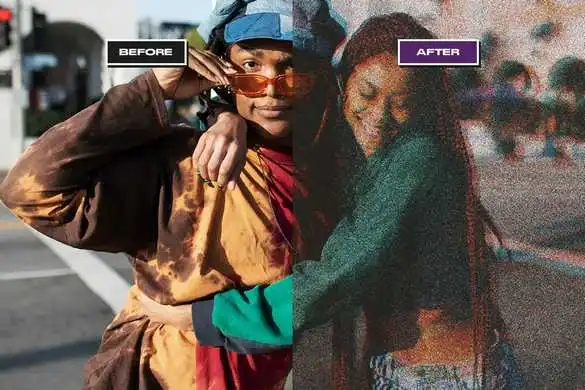
Final Thoughts
It is recommended that the Smear Glitch Photography Effect be used by everyone who wants to spice up his work, making it look contemporary and dynamic. Due to the following features: an interface, high-resolution template and easy-to-change colour theme for the presentation, this tool is suitable for both professional and novice presenters. Add Style To Your Picture Effectively and make a significant impact with a highly demanded photo manipulation.
Hence, the Smeared Glitch Photo Effect is always at your service for personal projects or other creative work, allowing for modern and visually impressive results. This exciting option is well worth the small investment – don’t let this add a whole new dimension to your artwork slip through your fingers.
Grain Glitch Photoshop Action Transform Your Photos with Ease

