Fire Burning Square and Poster Effect Elevate Your Designs with Fiery Elegance
Welcome to the Fire Burning Square and Poster Effect—a new and powerful weapon in your design arsenal for creating an exciting, fiery look in your text and logo designs. This tool is what designers need to get the sophisticated and truly eye-popping effect in their projects, raster or vector, Web or print. Due to the highly detailed and realistic appearance of a fire burning in the square and the poster effect, this model can make your design look bold and catchy.
What You Get
The Fire Burning Square and Poster Effect download package consists of all the parts needed to begin the design in a zip folder. On the inside, you will learn how to apply changes to your texts and logos with Smart Objects. This feature lets you change the placeholder text and graphics with your content while keeping the fire effect fabulous. The zip file also contains links to the freeware fonts used in the presentation to create an identical layout of logos in your projects.

Why Choose the Fire Burning Square and Poster Effect?
I hope this finds a good home with those who have supported my previous text-effect products. I am proud to present Fire Burning Square and Poster Effect, which I consider to have become my line’s most beautiful and multifunctional product. This effect has its preferred application due to its highly realistic appearance and visual appeal, which can be used in multiple fields. Regardless of designing social media graphics or a poster for a promotion or working on personal designs, the Fire Burning Square and Poster Effect is a great hit.
Features and Benefits
- Fully Editable Texts
One of the most prominent benefits of the Fire Burning Square and Poster Effect of using the provided code is that the whole text of the banner is editable. All the textual pieces of the site can be changed according to the user’s preferences. The effect and the text and font you use allow the users to create bespoke and distinguishable patterns. This tool guarantees users a perfect finish when grabbing people’s attention or even the smallest and simplest detail, such as headlines, logos, etc.
- High-Resolution Compatibility
The Fire Burning Square and Poster Effect work fine with 300DPI projects, which is why it was conceived. This high-resolution compatibility guarantees that your designs appear and are sharp even when printed. It can provide a professional look in whichever business card, poster, or print media you create.CLEAR AND WELL ORGANIZED LAYERS FOR Navigational Purposes.One aspect is organization, an essential factor in the design work and the outstanding Fire Burning Square and Poster Effect. These layers are very well named and grouped to find and modify as soon as necessary. It is another layer structure that is clean and neat, saving time and eliminating other complexities, so there is no interruption in work.
- Adobe Photoshop Exclusivity
Out of the three effects, this particular effect is intended only for Adobe Photoshop. While using the advanced tools of Photoshop, the Fire Burning Square and Poster Effect give one a level of detailing that is almost incredible. Wise is to ensure you have Adobe Photoshop installed to get the best use out of this cool gizmo.
- Smart Object Support
The Fire Burning Square and Poster Effect have Smart Object layers, which are more flexible and convenient. All the included Smart Object layers are sized at 3000 pixels by 5000 pixels, down to 3000 pixels by 3000 pixels. It lets you open large files and fine-tune them without constantly degrading the design’s quality.

How to Use the Fire Burning Square and Poster Effect
Like any other application designed for users of all skills, the Fire Burning Square and Poster Effect is relatively easy to use, and one is not required to contact any professional to learn how to use it. Once you’ve downloaded and extracted the zip file, follow these steps to create stunning fire-themed designs: Once you’ve downloaded and extracted the zip file, follow these steps to create stunning fire-themed designs:
- Open the File in Adobe Photoshop: First, try to import the PSD file using the guide provided into Adobe Photoshop.
- Access the Smart Object Layers: Find the Smart Object layers inside the Layer panel for your project. To save the Smart Object, double-click the thumbnail, and the object will open in an individual window.
- Edit the Text or Logo: Replace the “this is placeholder content” with your text or logo depending on how much customisation was brought into a page. Adjust your text or logo in any way you want to use Photoshop’s text tools and design options.
- Save and Close the Smart Object: Select ‘OK’ to save the Smart Object and close the window with the changes made. Your changes will be displayed in the linear document called the main document.
- Adjust the Effect: In this case, it is possible to modify the fire effect to adjust the density, contrast, and saturation of the layers or add new components.
- Save Your Design: When done designing, export your project to the desired file format.
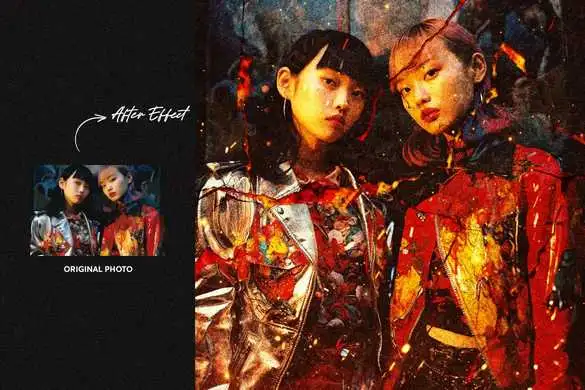
Final Thoughts
Fire Burning Square and Poster Effect must be an essential option for everyone in completing design projects because of their sharp and dynamic impact. Its simplicity, coupled with the capacity to support high resolution and the ability to edit the texts, makes it a lifesaver for anyone who is a designer. This effect will be valuable if you’re designing eye-catching graphics for social media, powerful promotional tools or other creative items.
The Fire Burning Square and Poster Effect game must have been fun to create. Hopefully, you will enjoy using it as much as I did while making it. You are welcome to contact any of us if you have any queries or need someone to talk to. Thank you for your continued support, and we wish you a happy design!

