Vectorize for Square and Poster Effect Elevate Your Designs with Precision
Introducing Vectorize for Square and Poster Effect
Welcome to the launch of our latest design tool: Vectorization for Square and Poster Effect. This product is specifically built to assist you in the conversion of your text and logos into incredible visuals. This makes the program very appropriate for anyone needing a tool to help improve their online and print designs.
You will find an explanation for changing your text/ or logos using intelligent objects in the same zip file you download. Also, all the accessible font sources were used during the presentation at the bottom of this post, which means you have more opportunities to experiment with the looks and feels of your creations.
Why Choose Vectorize for Square and Poster Effect?
I thank those readers who still care about our previous text effect products. They inspire us to keep designing new and better products to help facilitate design. Thus, combining Square and Poster Effect, we created one of the most beautiful and efficient products that has ever had the right to be called Vectorize. In its essence, this tool gives maximum precision and beauty, thus ensuring straightforward and professional work.
Our aim with Vectorize for Square and Poster Effect is to provide you with a poster maker that will more than suffice your design requirements. Comprising artistic and near-life images, you can quickly and effectively add a vectorized professional and aesthetic look to your text and logos.
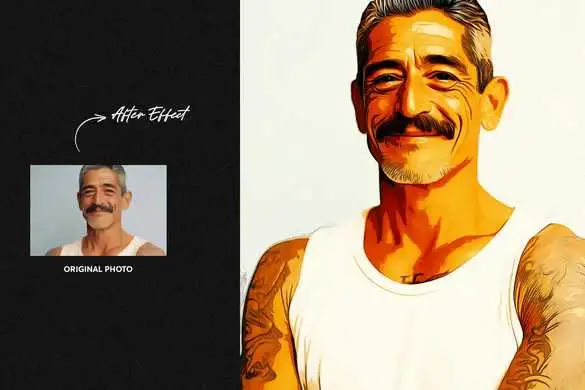
Key Features and Benefits
- Editable Texts: both the tools, namely Vectorize for Square and Poster Effect, allow for complete editing of the texts. This tool helps ensure that any changes needed on headers, logos, or other text elements can be quickly done. We have made the styles flexible to complement any text and font to give you total control over your design.
- High-Resolution Compatibility: Vectorize for Square and Poster Effect is best used in high resolution, which is why it is ideal for use in 300DPI. This tool will be helpful whether you’re working with web projects or even designing artwork for prints because your designs will always be as sharp as you want.
- Organized Layers: We know the need for proper workspace organization. That is why even the Vectorize for Square and Poster Effect comes with clean and orderly layers. The naming of each layer is appropriate so that you can quickly identify the changes made to each layer at your convenience. Not only does this organization do that for you, but it also makes the design process much smoother.
- Adobe Photoshop Exclusive: This tool is compatible with Adobe Photoshop only and does not operate on other graphical interface programs. A Photoshop user will discover that Vectorize for Square and Poster Effect is compatible with that interface. Therefore, they will enjoy the tool as it does not interfere with the interface they are used to working with.
- Wise Object Sizes: For Square and Poster Effect, there are Smart Objects available in the sizes of 3000x5000px and 3000x3000px, respectively. These sizes are ideal for various projects because they enable one to accomplish a particular dimension irrespective of the style involved.
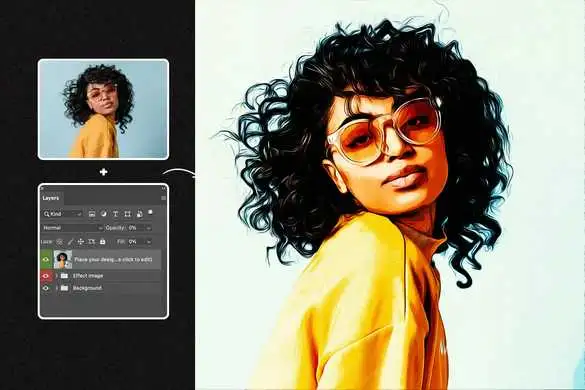
How to Use Vectorize for Square and Poster Effect
You can do so without difficulties by applying Vectorize for Square and Poster Effect. Follow these steps to get started: Follow these steps to get started:
- Open Your Project in Adobe Photoshop: Launch Adobe Photoshop and get your project on the required screen. Get your text or logo well-prepared to apply the vectorized effect of the design.
- Access the Smart Objects: Find out the Smart Object layers used on the Vectorize for Square and Poster Effect file. These layers are pre-designed to fit your desired text or logos so that you don’t have to spend a lot of time creating them.
- Edit Your Text or Logo: Double-click on the selected Smart Object layer to open the Smart Object layer. For instance, here, you can edit the text or change the logo to the one that corresponds to your company or organization. Once they have been made, click ‘ok,’ then save and close the Smart Object window.
- Apply the Effect: Go back to your main project, and you will notice that the vectorized effect has been applied to the text or logo you intend to use. The end product will be an improved, classy design that adds value to your project.
- Final Adjustments: Clean and polish up so the effect blends in with your design as much as possible. There is always an option to adjust the color and size and add other changes to attain the preferred view.

Why This Tool Stands Out
Vectorize for Square and Poster Effect is an instrument and a whole package that will help make your designs perfect. This can be edited as it supports high resolution, possesses a layering system, and is compatible with Adobe Photoshop.
Suppose you are designing a poster, a graphic for social media, or any other project that could benefit from a vectorized outlook. In that case, this tool will present you with the level of accuracy and convenience that you need to bring your design to life. It also guarantees that your painting will be more innovative, something possible through Smart Objects and organized layers, among other essential parts of the program, making your work easier and more productive.
Lastly, Vectorize for Square and Poster Effect is a tool that makes your work easier but offers excellent outcomes. It has the basics required for a person who has never designed anything before while at the same time being fully equipped for a professional graphic designer. This product will be used creatively, contributing to the most desirable project results.
Pencil Sketch for Square and Poster Effect Elevate Your Designs with Artistic Precision

