Purple Inflated 3D Vector Text Effect Mockup Free Download
Stand out your design projects with Purple Inflated 3D Vector Text Effect Mockup. This high-quality mockup is appropriate for social media, posters, prints, and other purposes. To benefit from its benefits, it meshes the current designs with simplicity to improve your creativity.
What is the Purple Inflated 3D Vector Text Effect Mockup?
The Purple Inflated 3D Vector Text Effect Mockup is a professional graphic material for Illustrator. It has vibrate, inflated 3D text effect with a purple color, which gives it a modern and stylish look to the text. This mockup is a valuable addition to your design arsenal as an example of the many design uses.
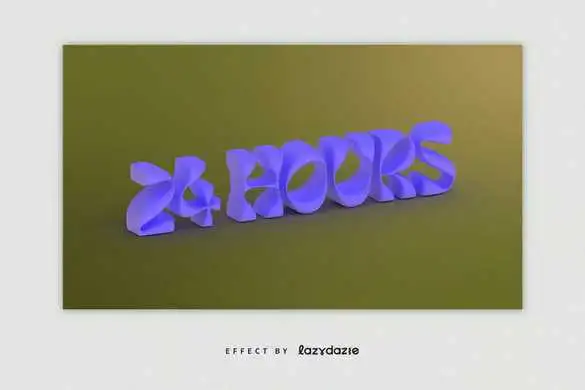
Key Features of the Purple Inflated 3D Vector Text Effect Mockup
- High-Quality Design: The mockup is crafted with attention to detail, ensuring a high-quality appearance for your designs.
- Easy to Use: You can apply the effect directly to your text or shapes with Adobe Illustrator. For further details on the effect customization, please refer to this page.
- Versatile Applications: A very versatile product that may be used for social media profile pictures, posters, and prints, among plenty of other artistic uses. The possibilities are endless.
- Latest Illustrator Compatibility: Designed for use with the latest version of Adobe Illustrator CC, ensuring compatibility and ease of use.
- Customizable Elements: You may use the effect in the worksheet and navigate to the following steps, apply some changes, and develop an entirely distinct entity. It was very inspiring and a great way to start getting ideas.
- High Resolution: The mockup is available in 300 DPI, providing crisp and clear visuals for both digital and print applications.
Included Files
- Illustrator Files: The download also contains files in AI and AIT formats for use with Adobe Illustrator. The changes can be carried freely in this file as it only contains the mockup.
- Resolution: The mockup is provided at 1920 x 1080 px, ensuring high-quality output for various media.
- How to Use Guide: A guide is included to help you apply and customize the effect to fit your design needs.
- Placeholder Images: If the files are intended for publishing, it must be understood that the placeholder images are not loaded. You can add pictures, text, and other embellishments to finish the design.
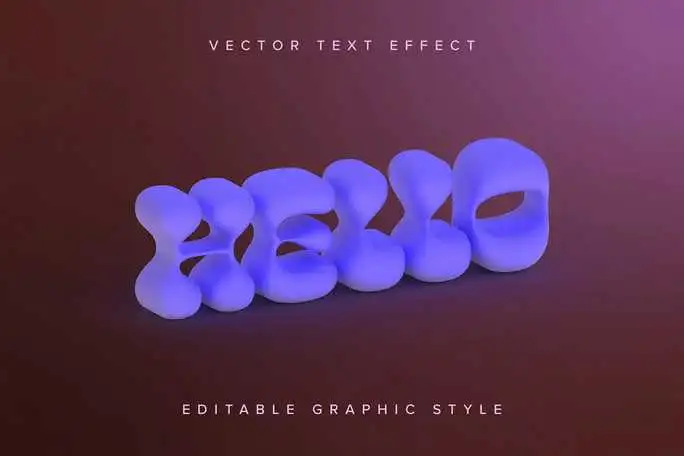
How to Use the Purple Inflated 3D Vector Text Effect Mockup
- Download and Open: Download the mockup files and open them in Adobe Illustrator CC or later.
- Apply the Effect: When you have prepared the texts or pictures you want to work on, choose any text or shape. Add the Purple Inflated 3D Vector Text Effect Mockup from the Graphic Styles on the hood.
- Customize Your Design: Adjust colors, text, and other elements to match your project’s needs. The effect is fully customizable.
- Save and Export: When you finish your design, click save and export your design in the desired file format. This ensures quality in all media because of the high resolution.
Benefits of Using the Purple Inflated 3D Vector Text Effect Mockup
- Professional Look: The 3D looks professional and modern and helps improve the overall look of the texts in your designs.
- Creative Flexibility: This effect can accommodate the diversity of the design styles and projects. It is useful when you must create something new and colorful but have yet to learn about the design.
- High-Quality Output: The mockup is designed to provide high-quality results for digital or print applications.
- Efficiency: Conserve time applying an all-in-one impact to make the layout easier. The various features of the mockup make your work easier by reducing multiple hustles.
Applications of the Purple Inflated 3D Vector Text Effect Mockup
- Social Media Graphics: Use the effect to create striking social media posts that stand out in feeds.
- Posters and Flyers: Design eye-catching posters and flyers with a vibrant 3D text effect.
- Print Materials: Use the effect on business cards, brochures, and any other printed materials you want to give a professional appearance.
- Digital Projects: To contribute to mockup increases, digital presentations, website banners, or any form of online content posted online.
Tips for Using the Purple Inflated 3D Vector Text Effect Mockup
- Experiment with Different Texts: Try various text styles and fonts to see what works best with the effect.
- Combine with Other Effects: Layer the 3D effect with other graphic styles for a more complex design.
- Adjust Colors: Change the colors in the picture to the shades of Purple that fit the project’s context. It is practical and can be adapted competently to different color schemes.
- Optimize for Medium: Make sure that the program is well adapted to your medium, whether online or paper-based so that high quality is not compromised.
Conclusion
The purple-inflated 3D Vector Text Effect Mockup is one of the most modern and bright tools in the designers’ arsenals. It is straightforward to use and possesses superior relative quality, making it ideal for various projects that require creativity. The mockup is now available to download and enrich your designs with this incredible 3D text effect. Whether you are creating social media posts, posters, prints, or digital content, this mockup is precisely what you need to create stunning visuals.

