Digital Rain Graphic Style for Illustrator Free Download
As shown below, the Digital Rain Graphic Style for Illustrator transforms your text. This dynamic effect creates an excellent appearance of a ‘rain’ commonly used in more extensive digital texts. Here are the advantages of this helpful tool within the design process and the nature of its applicability.
What is the Digital Rain Graphic Style for Illustrator?
The Digital Rain Graphic Style for Illustrator is a highly niched graphic reproducing digital rain effects. Applied for Adobe Illustrator, this effect is perfect for text on futuristic and technology concepts. It helps create a rain effect for Headlines or any other display text you want to look more eye-popping.
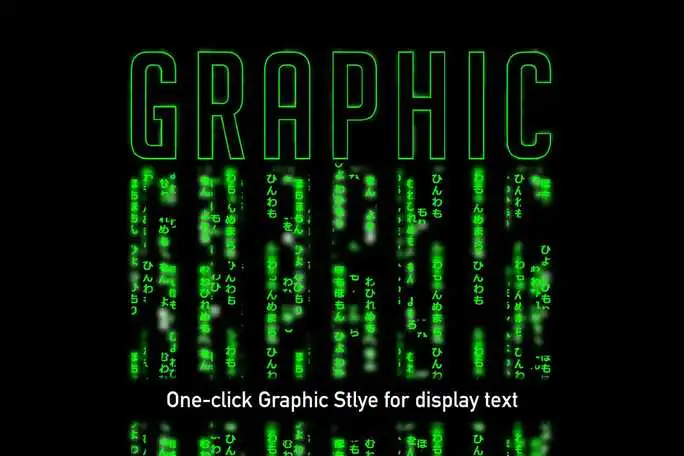
Features of the Digital Rain Graphic Style for Illustrator
- Live and Editable Text: However, it is wise to point out that the Digital Rain Graphic Style for Illustrator keeps some of the aspects, such as the texts live and, as a result, editable. You can easily edit the text while keeping the digital rain effect, meaning you can use it for different designs.
- Ideal for Larger Display Text: The objective of this particular style is more suited for displaying coarse text on larger screens. It also makes the digital rain effect prominent and noticeable, ideal for headlines, posters, or any large format.
- Easy to Apply: It can be more easily said than done: Applying the Digital Rain Graphic Style. Graphic styles can be easily found in Illustrator. You select your text and then apply the style from the menu. The effect will automatically turn your input text into something that resembles digital rain.
- High-Quality Visuals: The effect also enables one to produce detailed images, which gives a sense of contemporary digital in your work. The rain enhances the depth and flow of your text, strengthening the reader’s experience with the medium.
Included Files
The Digital Rain Graphic Style for Illustrator download includes essential files:
- 1 . AI File: This file is compatible with Adobe Illustrator, allowing you to customize and edit the effect within the program entirely.
- 1 Detailed Instructions PDF: This PDF offers a detailed guide on employing and incorporating the Digital Rain Graphic Style. It clarifies that it is possible to achieve the best effect without effort.
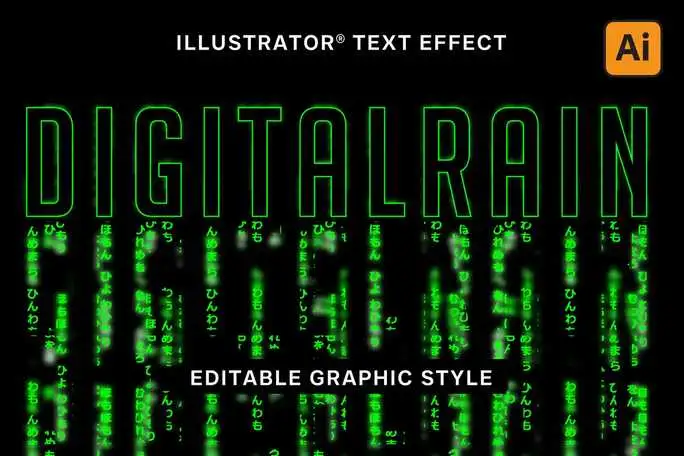
Compatibility
The Graphic Style of Digital Rain for Illustrator can be used with Adobe Illustrator CC or later versions. As with any style, ensure that you have the correct version for getting the most out of this graphic style and its functionality.
How to Use the Digital Rain Graphic Style for Illustrator
Using the Digital Rain Graphic Style for Illustrator is simple. Follow these steps:
- Open Adobe Illustrator: Start Adobe Illustrator and open a new or existing document where you want to apply the effect.
- Import the Graphic Style: Depending on whether it has been saved as a graphic style, you will go to Graphic Styles and choose Load to add the Digital Rain Graphic Style.
- Apply the Effect: Type your text or create your shape. Select the Digital Rain Graphic Style from the menu to apply the effect.
- Customize Your Design: If required, you can change the size, color, and other text features. The effect will also follow these changes, ensuring a better user design experience.
Why Choose the Digital Rain Graphic Style for Illustrator?
The Digital Rain Graphic Style for Illustrator offers several benefits:
- Futuristic Aesthetic: The digital rain effect adds a subtle futuristic and high-tech feeling to your text, making it suitable for today’s designs.
- Ease of Use: With simple application and live text editing, this graphic style is user-friendly and versatile.
- High Impact: As the name suggests, it is bold and powerful, which is why it is suitable for large letters, graphics, etc.
Download the Digital Rain Graphic Style for Illustrator
Finally, we’re ready to assist when you are prepared to give your writing a futuristic look. This item is the Digital Rain Graphic Style for Illustrator; get the Digital Rain Graphic Style for Illustrator today. Add this significant effect to your work and let your text appear like digital rain.
Conclusion
The ‘Digital Rain Graphic Style for Illustrator ‘is an excellent tool every designer should incorporate into their toolbox. These features make it very useful for high-quality designs and easy to use, and its real-time text editing makes it irreplaceable when working on a design project. Get it right now and create modern digital looks for your creative projects.
Dark Monster Editable Text Effect Graphic Style Free Download

