Wooden Craft Editable Text Effect Graphic Style Free Download
From the design point of view, the correct text effect can enhance whatever you are doing. It’s a capable type technique that is significantly important and helpful in developing any logo design project, title, or any other component with a sophisticated text effect. The Wooden Craft Editable Text Effect Graphic Style does precisely that, providing the perfect solution for an ideal designer interested in a somewhat rustic feel to put to their work.
What Is the Wooden Craft Editable Text Effect?
The Wooden Craft Editable Text Effect Graphic Style is a professionally designed text effect template for Adobe Illustrator. It enables you to style basic fonts or write any text that you want to be distinct from the rest of the visual texts. The effect makes your text look like carving on wood, adding the feel of crafted artisanship to your text. This text effect can be applied not only for print media but also for online and social media platforms since it gives an additional feel to your work.
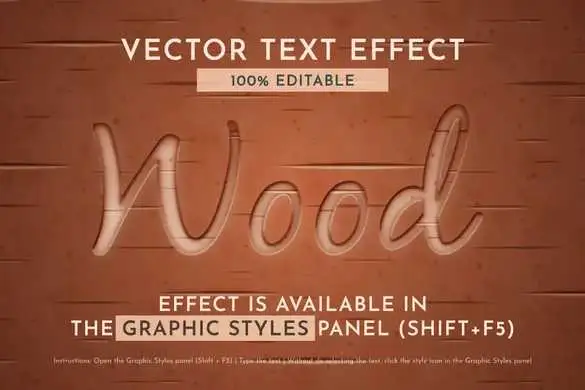
Features of the Wooden Craft Editable Text Effect
The Wooden Craft Editable Text Effect Graphic Styles is packed with features that make it an excellent choice for any designer: The Wooden Craft Editable Text Effect Graphic Styles is packed with features that make it an excellent choice for any designer:
- Vector Format: Text Effect is created in vector format; that is, you can scale, rotate, and edit without losing its quality. This is essential, especially when the design must be scalable to different sizes or platforms since the diagrams will remain compact and complement the basic outline of the design.
- Easy Customization: Compared with the random layers often clustered together, this text effect is relatively simple to adjust and modify. It is possible to make shifts of colors or adjust the sizes and many other appearances depending on your needs. The Wooden Craft Editable Text Effect has been developed with simplicity of usage in mind, and therefore, to use it, you don’t have to be a magician in Adobe Illustrator.
- Graphic Styles Panel Integration: In Adobe Illustrator, the text effect is applied by going to the Graphic Styles panel for efficiency in its application. To use the Wooden Craft Editable Text Effect, choose your text or shape, then click a single button to add a professional look to your design.
- Print-Ready: This text effect is fully prepared for print. If you are going for posters, flyers, any printed media, or any material that includes text, this Wooden Craft Editable Text Effect will help your text look clear and bright.
Included Files
When you download the Wooden Craft Editable Text Effect Graphic Style, you’ll receive a comprehensive package that includes everything you need to get started: When you download the Wooden Craft Editable Text Effect Graphic Style, you’ll receive a comprehensive package that includes everything you need to get started:
- AI File: The Adobe Illustrator file containing the text effect in its editable form.
- EPS File: A widely compatible vector file format that can be used in various design software.
- Graphic Styles: You can apply The pre-set graphic style directly from the Graphic Styles panel.
- Help File: Instructions on applying the text effect and the fonts used while designing the text effect.
- Instruction Manual: Below are some guidelines to make the best of the Wooden Craft Editable Text Effect.
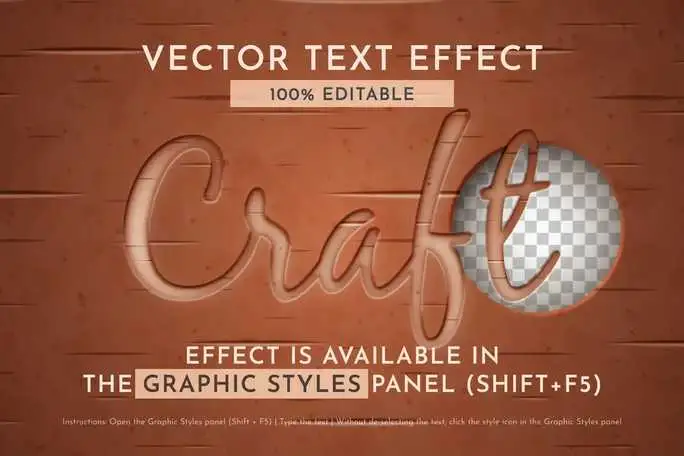
How to Use the Wooden Craft Editable Text Effect
The usage of Wooden Craft Editable Text Effect Graphic Style is relatively easy. Here’s a quick guide to help you apply this effect to your text: Here’s a quick guide to help you apply this effect to your text:
- Open Adobe Illustrator: Ensure you’re using Adobe Illustrator CC 2014 or a later version to ensure compatibility with the text effect.
- Load the Graphic Style: Open the AI or EPS file included in your download. The Wooden Craft Editable Text Effect will be available in the Graphic Styles panel.
- Apply the Effect: Choose the text or shape you want to format. Next, how to work it out is as easy as pressing on the Wooden Craft style on the Graphic Styles panel once again. The wooden craft effect will work on your text, transforming it as soon as you apply the app.
- Customize Your Design: Use the layers in this organized structure to change color, size, and other aspects of the text effect applied. Because of this, you can add or remove some of the components depending on the project’s needs.
- Save and Export: Once this is the case, save your file in the format of your choice. The vector format makes your work more professional and clear whether you want to print it or use it digitally.
Why Choose the Wooden Craft Editable Text Effect?
There are uncountable text effects to use in Adobe Illustrator, and still, it becomes challenging to choose why we are using the Wooden Craft Editable Text Effect Graphic Style. Here are a few reasons why this particular effect stands out: Here are a few reasons why this specific effect stands out:
- Unique Aesthetic: The handcrafted wooden texture adds a unique and rustic touch to your designs. This effect is perfect for projects that require a natural, earthy feel.
- Versatility: As seen from the name, the Wooden Craft Editable Text Effect is ideal for logos and titles; however, it can also be utilized in other design-related niches. This is because, as we can see, it works very well in branding and packaging the same projects.
- Ease of Use: This text effect is straightforward based on this structure and the excellent incorporation into the Graphic Styles panel. If you’re a complete beginner to Adobe Illustrator, you’ll have no problem learning how to apply and adjust the Wooden Craft result.
- High-Quality Output: This file format enables your designs to be easily scalable, durable, and sharp in any size or even when rendered on any platform. Whether you plan to use the design for publication or the web, the Wooden Craft Editable Text Effect will provide a usable outcome.
Tips for Using the Wooden Craft Editable Text Effect
To get the most out of the Wooden Craft Editable Text Effect Graphic Styles, consider these tips:
- Experiment with Colors: However, the default wooden color scheme is quite eye-popping, and one should accept the temptation to work with multiple color slots. Changing the colors can make the effect look new and unique, making it possible for the user to custom-make the project.
- Pair with Complementary Fonts: What is most compelling about the Wooden Craft effect is that it best suits fonts resembling hand-made typography. This font is best supported by fourth serifs, such as script font styles, to make a good design.
- Use in Thematic Designs: This text effect is well-suited for designs that evoke a natural or handcrafted theme. Consider using it in crafts, nature, or heritage projects to enhance the overall theme.
- Test at Different Sizes: the Wooden Craft effect uses vectors, making it possible to be enlarged without compromising quality. Always check your design at larger resolutions when you stretch in on a significant page and at small resolutions when it shrinks into a small page.
Conclusion
The Wooden Craft Editable Text Effect Graphic Style is a perfect addition to the assortment of any designer who wants to introduce wooden effects into their projects. The availability of features, sharpness of images, and their suitability for a wide range of uses make this text effect a valuable addition to the tools of Adobe Illustrator. Whether you need to design a logo, a title, or any other relevant item, Wooden Craft Editable Texwill will come in handy as it will allow you to create some of the most beautiful and unique items you can think of.

