Cap Mockup Free Download
Introduction
As you know, we present our Cap Mockup collection to you. This free download is a multi-functional mockup when displaying your cap designs. Whenever you design a sports cap, a fashionable snap-back cap, or any other headgear, our Cap Mockup helps you visualize the design in context.
Why Use a Cap Mockup?
A Cap Mockup is more than an efficient method to envision how your concepts will shift on real-life headwear. All those involved in designing, marketing, or owning a brand find it easy to present their designs appealingly. With the help of this mockup, you’ll be confident that your designs will look gorgeous.

Key Features of Our Cap Mockup
1. Easy and Fast Editing via Smart Objects
What makes our Cap Mockup easy to edit is the fact that it contains Smart Objects. All you do is double-click the Smart Object layer, put in your design, and then click on Save. It will also give you the plus of having your design appear on the cap without spending so much time.
2. Organized Layers and Folders
We have also implemented clearly defined layers and folders in the mockup. Its format makes moving back and forth from different mockup sections convenient. It can hardly be a problem to make changes – whether it is a change of the design or the background.
3. Good Look for Bright and Dark Designs
As you can see, our Cap Mockup also looks perfect for bright and dark designs. It also means that your designs always appear great, no matter their hue. Showcase your work to the world with the guarantee it’ll look fantastic in any cap color.
4. Customizable Background Colors
Then, choose the background color you require for your work. If that is not enough, the mockup provides for background adjustment, whether one wishes to have a simple backdrop or a more active one. It assists you in creating a presentation that can accompany your design.
5. Adjustable Light
Some elements of the mockup are changeable; this applies to lighting. This feature helps bring focus to your designs to ensure they look perfect in various lighting circumstances. Tilt the light to have the style you want for your cap designs.
6. High Resolution
Our Cap Mockup is provided in high resolution, specifically 4500 x 3000 pixels at 300 DPI. This ensures that your designs appear sharp and clear on a website or print.
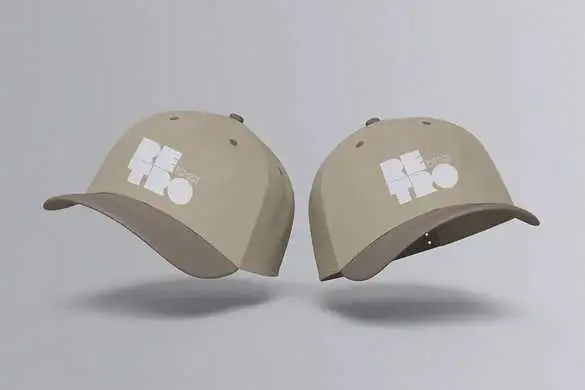
What You Get
When you download our Cap Mockup, you receive:
- 4 PSD Files: Each file offers different cap angles and settings, providing various presentation options.
- PDF Guide: This guide lets you jump straight to the mockup and provides shell tutorials on modifying the template.
How to Use the Cap Mockup
Using our Cap Mockup is simple and intuitive. Follow these steps to get started:
- Download the Mockup Files
- First of all, the Cap Mockup files have to be downloaded. Ensure you have Adobe Photoshop or an equivalent application supporting PSD format.
- Open the PSD File
- Launch Adobe Photoshop and open one of the PSD files. You will see various layers and folders organized for easy access.
- Edit the Smart Object
- First, you must find the Smart Object layer in the PSD file. Click on this layer twice to open it in a new browser tab. Place your design here in this window, then click on save.
- Customize the Background
- If desired, adjust the background color or add elements. Navigate to the corresponding layers and make your changes.
- Adjust the Light
- Use the adjustable light feature to enhance your design’s appearance. Fine-tune the lighting to achieve the desired effect.
- Save and Export
- After you feel the project is complete, do you close it and save it? Save the mockup in JPEG or PNG format to share or present to the concerned client or other stakeholders.

Contact & Support
We appreciate you availing Cap Mockup from us. If you have any questions or need assistance, you are welcome to contact us. If you have any problems, feel free to contact us. As far as possible, you are with others. Check out other mockup designs we have provided to give you more choices when presenting your unique creations.
Conclusion
In conclusion, our Cap Mockup provides clean and practical ways to present your cap’s design. Such features as the support of Smart Objects, the layers’ structure, and a rich resolution make using this mockup extremely easy and highly effective when creating impressive presentations. Click for the Cap Mockup and confidently share your designs as early as today.

