AI Presentation Free Download
Would you like to have a valuable resource that allows you to produce beautiful presentations? The fully editable parallax modules powered by responsive AI Presentation are PowerPoint templates that provide sophisticated yet simple presentations quickly and smoothly. If you want something that can be used in business, education, or marketing, this is perfect since it comes as a free download.
Why Choose AI Presentation?
The AI Presentation template looks more artistic and professional but is relatively easy to use. It has a stylish and modern design layout takes your audience by storm. Using this template, users can create impressive presentations that will make a lasting impression.
Key Features of the AI Presentation Template
Modern Design
The AI Presentation theme is modern, giving your content a lofty look. This aspect makes its layout clean and sophisticated, making your presentations look professional and exciting.
Easy to Customize
With the AI Presentation template, modifications are straightforward. The best thing is that I do not need to create new layouts, colors, and fonts to meet my needs – I can do it quickly. This versatility allows the presentation to fit any given topic list or even adhere to any style.
30 Creative Slides
It contains 30 creative slides that are useful in creating an excellent presentation. All the slides are made to ensure the audience can understand the message you want to deliver. Title creation, building presentation content slides, and a sound AI presentation provide all that is required in a presentation.
Standard & Widescreen Formats
The AI Presentation template is available in two sizes: standard and widescreen. This helps to guarantee that your slides will be clear and easily readable on whatever device they are projected on – be it a laptop’s monitor or projecting on a large hall.
6 Color Combinations
You can select six colors to match the established brand color or ambiance of an event. Currently, the AI Presentation template comprises several recommended colors, allowing for a consistent presentation.
Amazing Icons
I see many great icons in the template. These icons assist you in presenting abstract concepts and numeric results in an easy, exciting manner. Invitationals complement and improve your presentation’s effectiveness and clearness.
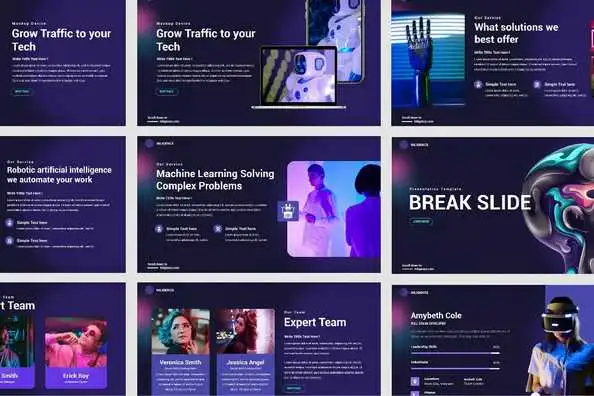
How to Use the AI Presentation Template
There are several easy steps to follow when working with the AI Presentation template. Once the template has been downloaded, open the template in PowerPoint and then start to make the necessary changes. Copy, all the text from this template, paste your content instead of this text and change all the design attributes according to your preference. The practicality of the interface is in its easy customization so that you can concentrate on the message being conveyed.
Why Download the AI Presentation Free?
Several benefits can be derived from the free download of the AI Presentation. Firstly, you get a ready-made, professional resume, which can be obtained free of charge. This makes it possible to develop the desired kind of presentations affecting the community with limited cash. Furthermore, all those who often have to present something can benefit from using the convenient and multifunctional AI Presentation template.
Tips for Creating Effective Presentations
Know Your Audience
Adapt your audience delivery pattern to the target group. AI Presentation can also be customized so you can modify the content and how it is presented to the viewers.
Keep it Simple
Refrain from cramming too much information on a slide or putting up too many pictures. That is why the AI Presentation template is devoid of all elements that could interfere with your ideas, and the overall structure of the presentation is minimalistic.
Use Visuals Wisely
Incidentally, augment your message with graphics, including charts and icons. Icons used in each theme include icons in the AI Presentation template.
Practice Your Delivery
Ensure you know the context of your presentation and how it is built. Delivering it is equally essential to ensure that presenting it will be a breeze.
Engage Your Audience
Always provide an opportunity for the audience to engage or participate in something you will present to them. The practical use of the AI Presentation template to engage the audience is that the designs for the template contain spaces for Q&A or interactions.
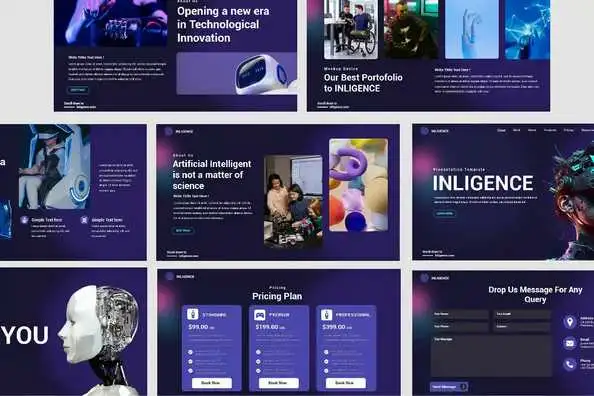
Conclusion
The free AI Presentation download has robust features to help users produce memorable presentations. As a result of its flexible design, possible settings’ variations, and adjustable slide, it can be suitable for different uses. If you download this template, presenting it becomes easy, and you are assured that your presentation will be professional and fun.
Thanks to the set of elements provided by the AI Presentation template, even those presentations can be created that will look attractive and efficiently convey the given information. It is wise to miss a chance to make your presentations even more impressive with such a great template.

