Square Brochure Free Download The Ultimate Guide
There is a lot of competition in today’s market; thus, properly delivering information has become vital. Whatever the need is: publishing a business brochure, reporting on the business’s annual activity, or constructing a marketing document, a Square Brochure often comes in handy. Hence, from this article, the reader will understand the Square Brochure, the dimensions of this practical promotional tool, its outstanding features, and the advantages of utilizing it. Please keep reading to learn why it is essential that you download a Square Brochure for the next project you are going to develop.

What is a Square Brochure?
A Square Brochure is another practical brochure that is very helpful for various goals. Unlike most other brochures, it is available in square and rectangular shapes, making it essential for business, occasions and even individual ones. Something like this not only draws the viewer’s attention to the shape but can also present a good number of possibilities concerning the placement of the layouts.
Specifications of the Square Brochure
Understanding the specifications of a Square Brochure is essential for maximizing its potential. Here’s a breakdown of what to expect:
CMYK Color Mode
The Square Brochure is in the CMYK colour mode, where CMYK stands for Cyan, Magenta, Yellow, and Key (black). This colour mode is important while printing as it ensures your brochure has the correct shading and tones well reproduced. While the RGB colour model is used for computer displays, CMYK is developed for and used in printed media. This makes it perfect for designing brochures with a professional look and touch.
300 DPI Resolution
Remember that the degree of detail influences the quality of the printed products to a large extent. The Square Brochure template plan has an a3000 x 3000 px resolution and a DPI value of 30a 0. This high resolution makes the images, and the texts displayed clear with no pixelation or fuzz on the picture. It also has a print resolution of 300 dots per inch, making it suitable for developing professional and uncontestable documents such as brochures.
Size: 8×8 Inch
The Square Brochure has a size of 8×8 inches; this is quite convenient yet, at the same time, highly capacious. The packaging layouts are square, which is beneficial for the formation of the appearance of the product because the square shape is very effective and can be arranged inventively. This size is suitable for different types of advertisements and projects since it provides enough space to add all the necessary information without cluttering the poster’s design.
3 mm Bleed on Each Side
Blending is one of the essential features in the printing design. The Square Brochure is designed with a 3mm bleed on each side. That is, the design will reach the final trim edge. This will ensure that we do not have white edges on the final brochure once the cutting is complete in case of a slight shift. The bleed also enables the design to cover the whole booklet, giving it a professional look.
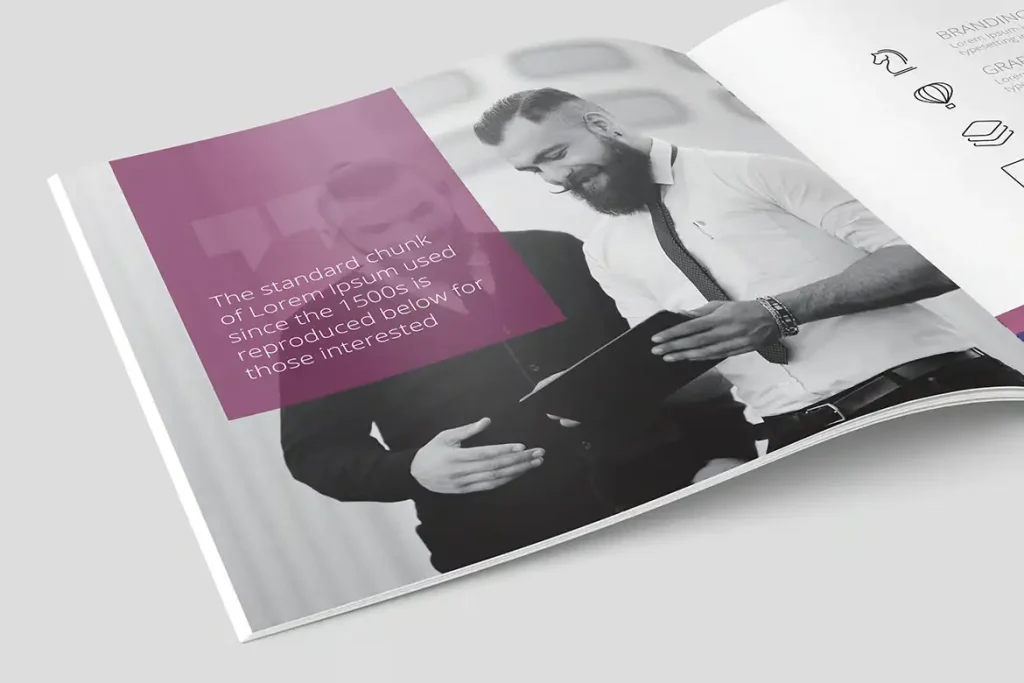
Features of the Square Brochure
The Square Brochure template offers several features that make it highly adaptable and user-friendly. Let’s explore these features in detail:
Free Fonts
As for this, fonts are among the most critical elements of designing a brochure. Similar to the fonts, the Square Brochure template does not contain any paid fonts, which will be beneficial for modifying the brochures at no additional cost. Open-source fonts can easily be found on the internet and are permitted to be used for commercial purposes. Fortunately, the help file with the template gives links to download these fonts, so you have all that is required in the project.
2 Cover Pages Included
The front cover of a brochure is the first thing that catches people’s attention; therefore, this forms the foundation of the available design. The purchase of the Square Brochure template comes with two well-designed covers that can be used on the brochure. These covers are about creating a robust and arresting first look so nobody will ignore your work. They come in different covers, and then you can select one that best suits your project and the theme that you have set.
Well Suited for Changing Photo & Logo
Brochure modification entails editing text in the brochure. In the Square Brochplat,e one can easily change the photo, os and logos. You don’t need coding skills to use them because the drag-and-drop feature can replace the images and logos. This feature means it is possible to create a personalized brochure where the style and the message emphases are attainable.
Infographic Elements 100% Editable
It is known that such presentations can be informative. Infographics are an effective way to get across a vast amount of information with the help of pictures, diagrams and symbols. The Square Brochure template has infographic blocks, which can be edited with charts, graphs and other data visualization styles. These elements are fully editable, and you can adjust them depending and make sure they scan your general healing
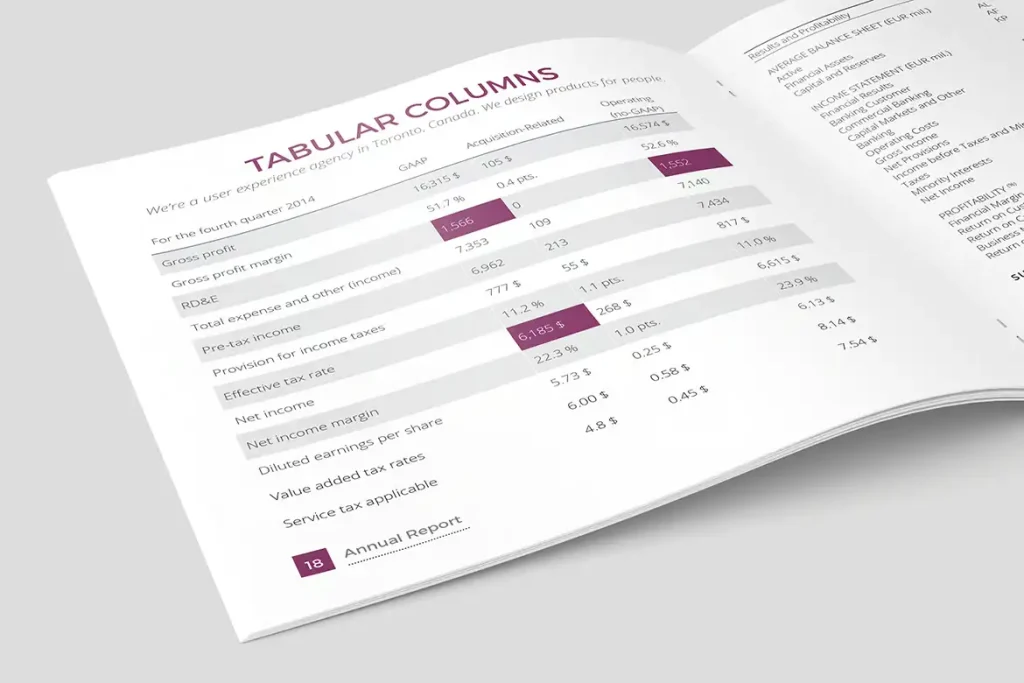
File Includes
When you download the Square Brochure template, you’ll receive several essential files and resources: When you download the Square Brochure template, you’ll receive several essential files and resources:
Indd & Idml Files
It includes Indd, an InDesign Document, and Idml InDesign Markup Language. These files are in Adobe InDesign format, a Set-top box application software. Indd file and cover pages are contained in the Indd file, but the Idml file helps the program work with different versions of InDesign. This flexibility allows shifting between a desirable template no matter the version of the software in use.
Help File
The help file was available with the Square Brochure template, and detailed information about the customization of your brochure existed in this help file. It helps organize the text, images, and other elements needed in the booklet, making it simple to develop a desirable brochure. The help file can prove very useful, especially if the user is a beginner in both InDesign and brochure design.
Fonts Used
In views, free fonts are applied, and in the help file, a list of fonts can be downloaded. This ensures that you can get all the fonts contained in the design of your brochure consistent. The fonts selected should also be good to go with the brochure so that the overall appearance of the brochure will be appealing.
Important Notes
Before you start customizing your Square Brochure, keep these essential notes in mind: Before you begin customizing your Square Brochure, keep these crucial notes in mind:
Photos in Preview Image
In addition to the design of the brochure, the preview images used to present the final work could be some photos that are not in the main file. These photos are solely for illustration purposes to show what the brochure would be like if those pictures were inserted. These images need to be replaced with your photographs or use images from stock image libraries.
Customization Tips
To make the most of your Square Brochure, consider the following customization tips:
- Keep It Consistent: Make sure to apply a consistent selection of fonts, colours and images in the brochure’s layout. This makes for continuity and helps make you readily identifiable to your customers and other businesses.
- Use High-Quality Images: Select quality and clear images related to the brochure’s content to use in making the brochure, as this will appear clear if printed at a higher resolution. Do not use pictures of low resolution, such as pixelated ones.
- Be Clear and Concise: It is also essential to make sure that the structure and organization of the text are simple so that its contents can be easily understood. Refrain from over-stuffing the brochure with information that can confuse the reader and the potential buyer. Writing style should be clear: do not add too many words, engage with the crucial message, and use bullet points, heads, etc.
- Incorporate Your Branding: Add your logo, branding colours, and other branding signs as depicted in the brochure above. This way, brand awareness is built up, and your message is reassured to the consumers.
Benefits of Using a Square Brochure
Using a Square Brochure offers several benefits that can enhance your marketing efforts and communication materials:
Unique and Eye-Catching
The brochure’s shape is also unique: the brochures are square, and the arrangement of the information on the sheets is rather creative compared to the usually rectangular form of the brochures. It stands out, and people cannot help but notice it; this may work well in your favour if you use brochures as your media.
Versatile Design Options
Square Brochure is one of the most flexible templates to help you create a perfect brochure for your business. This is important, especially when designing a business brochure, an annual report or any promotional item since the square layout provides space for the different layouts and types of designs.
Professional Quality
If the goal is to obtain a high-resolution picture and switch to the CMYK colour level, it is possible to modify them, which ensures excellent performance for the Square Brochure template. Your brochures will be clean and professional, and people will think better about your brand or project.
Easy Customization
One of the significant benefits of using the template is that you do not have to be a professional in design to be able to design and customize it simply because aspects such as the pictures and logos used can easily be changed. Since there is an included help file, you are not locked into making only minor changes to the brochure; it takes little time to read through to understand how to delete or add to the final product.
Cost-Effective
This means that downloading a Square Brochure template is very cheap and will help you produce quality marketing materials. When you go with a pre-designed template, it will save you time and money compared to designing the new brochure.
How to Download and Use the Square Brochure
Downloading and using the Square Brochure template is simple. Follow these steps to get started:
- Download the Template: Locate a site with a Square Brochure template that you can download easily. Ensure there is a download link on the website and all the files needed for download are available.
- Open the Files in InDesign: Adobe InDesign should open these files where the Indd and Idml files are found. If you do not have an ID working with such file formats, installing a free trial version or utilizing other graphic design programs is possible.
- Customize the Brochure: To design the brochure, click on the help button to follow the guidelines highlighted in the help file. Change the pictures and icons, modify the text and shift the appearance of the design to whichever you want.
- Review and Proofread: Read the printed material before printing the brochure. This includes checking for errors, inconsistency or lack of harmony and ensuring everything is in order.
- Print Your Brochure: After you have finalized the arrangement of the brochure, you need to take a printout either through a coloured printer or get professional help to get the best quality print of the booklet done. 300 DPI resolution and CMYK colour mode guarantee that your printed brochures are sharp and brightly reproduced.
Conclusion
A Square Brochure can also be described as a universal and aesthetically pleasing means of conveying information. This versatile stock comes in a relaxed square shape. It features high-quality, easy-to-use, and convenient options for making business and marketing-related projects like brochures, annual reports, etc.
If you are to download and modify a Square Brochure template, you can make professionally designed and appealing brochures that can convey your idea. Your brochure needs to be unique; the outcome is inevitable when the necessary design features are incorporated, and special attention is paid to details.
Do not let this passion go by and miss the chance to add value to your advertising medium with Square Brochure. Don’t waste time downloading the template right now to produce the brochures that would capture the audience’s attention.
Decorative Plants Brochure Free Download Elevate Your Floral Business with Stunning Design

