Enhance Your Presentations with Stunning Pyramid Infographic Google Slides Free Download
An excellent, easily memorable presentation is critical to presenting one’s message and possibly influencing the audience. One way to get this done is by using the correct and appropriate infographic. Comparing the different types of infographics, we can state that the Pyramid Infographic should be mentioned as one of the most effective since it presents the hierarchical structure most effectively. If you want to generate the most effective graphical infographics to incorporate into your presentations, consider using our Pyramid Infographic Google Slides. As you can see, we have designed our Pyramid Infographic in Google Slides to cover all these tips and strategies for you in the presentation. Download them today and enhance your presentation like never before!
Why Choose Pyramid Infographic Google Slides?
Pyramid Infographic Google Slides is a tool that can be used to convey data or processes in an easy-to-understand pyramid format. At the same time, a pyramid structure includes a specific intrinsic hierarchy, which is why it is perfect for depicting structures, steps, or stages. Here’s why using Pyramid Infographic Google Slides can benefit your presentations: Here’s why using Pyramid Infographic Google Slides can benefit your presentations:
- Visual Clarity: This pyramid structure helps you dissect information into easy comprehension layers. This makes your messages clear to your viewers, making the information fast and easy to comprehend.
- Engagement: A well-created and formatted Pyramid Infographic Google Slide grabs the audience’s attention. The use of a pyramid structure makes the presentation more appealing and engaging to the readers while at the same time efficient.
- Professionalism: The employment of professionally developed Pyramid Infographic Google Slides brings a touch of professionalism to your presentation. The simplest way it does this is by showing your audience that you care enough to check over it for errors.
- Versatility: Pyramid Infographic Google Slides also come in handy in as many different capacities as pyramids, be it business, educational, or marketing. Again, this flexibility makes them a worthy asset to your presentation’s arsenal.
Features of Our Pyramid Infographic Google Slides
The free features included in our pyramid infographic Google slides include the following. Here’s what you can expect: Here’s what you can expect:
- 10 Professionally Designed Slides: Pyramid Infographic Google Slides pack consists of ten distinct slides with different layouts and designs. A slide will sit the bill for anyone who wants a basic pyramid or a slightly more detailed graphic.
- Customizable Graphics: To our delight, all graphics in our Pyramid Infographic Google Slides are fully resizable and editable. They can be adjusted according to the brand’s color, size, or shape preferences or the presentation being made.
- Free Web Fonts: Google Slides of Pyramid Infographic contain only the recommended free web fonts. Such as this guarantees that your text looks professional and doesn’t lose its formatting when passed on to other users.
- Master Slide-Based Design: All of our Pyramid Infographic Google Slides are created using Master Slides for your convenience and uniformity in the presentation. Modifications done to the master slide are automatically implemented on all the other slides, hence increasing efficiency.
- 16:9 Aspect Ratio: With the format of 1920×1080px and the 16:9 wide screen, all our Pyramid Infographic Google Slides were tailored for the modern screen and projectors. Thus, this aspect ratio makes your created slides easily consumable by anyone and on any device.
- Picture Placeholder: Pyramid Infographic Google Slides now comes with picture placeholders where you can easily include images into your slides. This feature helps include the visuals, relieving one from the hassle of choosing between aligned and other sizes.
How to Use the Pyramid Infographic Google Slides
It will be easy to teach and understand since our Pyramid Infographic Google Slides is designed to be easy to use. Follow these steps to get started: Follow these steps to get started:
- Download the Template: Start by downloading the Pyramid Infographic Google Slides Free Download file. The accessibility and retrievability of the file are immediate to be utilized in either analysis.
- Open in Google Slides: I will usually open the downloaded file in Google Slides. Google Slides compatibility is also observed in the templates, thus making the editing process smooth.
- Customize Your Slides: First, you can edit the Pyramid Infographic Google Slives according to your needs and requirements. Under the change section, features such as the color of the slide, the text on them, and the graphics used should be changed depending on the theme and purpose of the presentation.
- Add Your Content: Place your data and information into the pyramid infographic on Google Slides. The structured design enables you to organize your content and process systematically, making it easy for the users to understand.
- Review and Edit: Cross-check the information you present when using the Pyramid Infographic Google Slides to make your final presentation. Only when one is done preparing the response that if it does not look appealing enough, all the adjustments necessary for improvement are made.
- Present with Confidence: When you have personalized your slides and discussed them with a colleague or a friend, you are set to go. With the help of the interesting Pyramid Infographic Google Slides, you increase your chances of understanding and accepting the information you must convey.
Benefits of Using Pyramid Infographic Google Slides
Opting for Pyramid Infographic Google Slides offers several key benefits: Opting for Pyramid Infographic Google Slides offers several key benefits:
- Enhanced Communication: This is because the design of the pyramid structure makes it easier to understand more significant concepts, and since the information is broken down and repeated, the ability to remember it is A.
- Increased Engagement: Pyramid Infographic Google Slides ensures that the audience has no distractions but only gazes at your content, making your presentation more effective.
- Professional Presentation: Pyramid Infographic Google Slide, which is well polished and professionally designed, creates a positive image of you and your organization and helps add credibility to it.
- Time Efficiency: Our Pyramid Infographic Google Slides are ready-made, making your work easier because you have to modify the slides as you wish.
- Wide Application: Due to the mentioned features, it is possible to use Pyramid Infographic Google Slides in different types of presentations, including business and education.
Tips for Effective Use of Pyramid Infographic Google Slides
To maximize the impact of your Pyramid Infographic Google Slides, keep these tips in mind: To maximize the effect of your Pyramid Infographic Google Slides, keep these tips in mind:
- Simplify Content: Convey most of the information verbally rather than boring the audience with texts and figures on the overheads. The relative size of the pyramid guideline should direct the audience to even the finer descriptions.
- Maintain Consistency: Select a suitable color for your Pyramid Infographic Google Slides and stick to it when possible while embracing a given font style.
- Highlight Key Information: This is accomplished using the pyramid structure to maximize information disparity at various tiers. This means all necessary information should go to the top and proceed with the less important ones.
- Incorporate Visuals: Add icons and images associated with the content on your Pyramid Infographic Google Slides to support your information.
- Practice Your Delivery: It must also be understood that a well-designed and proper slide can only work out well and to the best of its abilities if presented confidently. Rehearse your presentation to deliver your presentation better, coherently, and effectively.
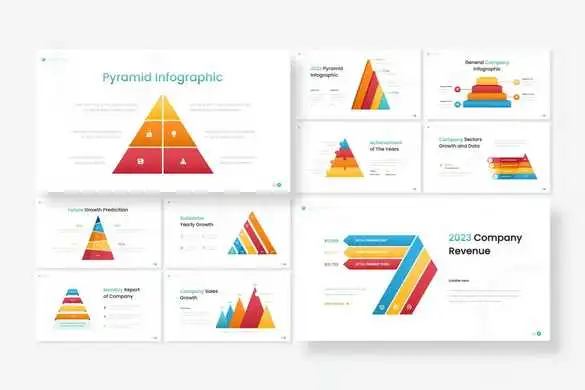
Conclusion
Our Pyramid Infographic Google Slides Free Download is an excellent tool if you need to create a professional and eye-popping presentation quickly. Using pyramid infographics, you can explain large volumes of information to a target audience in the best and most effective way possible. Thus, if you want to improve your presentations, get the Pyramid Infographic Google Slides at no cost right now.
Elevate Your Business Strategy with the SWOT Analysis PowerPoint Presentation Template

