Education Google Slides Template Create Stunning Presentations with Ease Free Download
In the presentation world, the tools are essential to achieve the best outcome. When looking for an efficient and beautiful presentation tool, we present our Education Google Slides Template to you. This free all-in-one template allows you to easily create a business, school, or any presentation format with less effort. Use the Education Google Slides Template we offer to enhance the appearance of your presentations right now!
Why the Education Google Slides Template is Special
It is not just a set of slides for the presentation; the Education Google Slides Template is a complete arsenal for your presentations. Here’s why this template is a game-changer: Here’s why this template is a game-changer:
- Premade Color Variations: It comprises five colour options in our template. By selecting this feature, you can choose the colour range that looks most appropriate for branding. The premade colour options allow one to easily relate the template to the current design environment to avoid many hassles.
- Ease of Customization: First, I want to focus on the fact that there is nothing complicated about customising the Education Google Slides Template. Compared to other programs, it does not require extra software or tools for you to make alterations. The template is designed to be used with Google Slides and Microsoft PowerPoint, commonly used presentation software. The ability to change the colour, shape, and text is available without a lot of restrictions, thus making it friendly to the user’s requirements.
Included in the Main File
When you download the Education Google Slides Template, you receive a comprehensive package that includes: When you download the Education Google Slides Template, you receive a comprehensive package that includes:
- 5 P.P.T.X. Files for Google Slides: Every folder is available in all different and distinct slides and offers numerous choices for your presentation. This way and variety ensure that you will be able to find a style that will suit both the formal design and a creative layout that is required,
- 30 Slides per File: In total, there are five ppt files, and each of them contains 30 slides. A high number of slides allows the user to select numerous layouts and designs, increasing the possibility of producing numerous detailed presentations.
- Documentation: Due to this, the template comes with documentation to help you start using the tool. Here, I have also prepared directions to follow while using and altering the template so that you can prepare a good presentation without stress.

Key Features of the Education Google Slides Template
Our Education Google Slides Template is packed with features designed to enhance your presentations: Our Education Google Slides Template is packed with features designed to enhance your presentations:
- Total 150+ Slides: This includes more than 150 slides, with many opportunities to make the presentation more exciting. This allows for a comprehensive presentation as there are a lot of slides, which means you can quickly meet all the presentation needs depending on the topic of the discussion.
- Clean, Modern, & Creative Slides: The template has 30 beautiful and trendy slides to make your audiences simply embrace and enjoy the content delivered. Much care is paid to creativity on each slide to make your presentation as appealing as possible.
- Section Break Slides: In the world of presenting, it is relatively easy to organize the presentation with special section break slides. With these types of slides, you can straightforwardly subdivide your content, thus making it easy for the audience to follow.
- 5 Color Variations: Nine layout templates and five colour themes are available. It will help you set your presentation in a particular background to match your branding or preferred aesthetic design.
- Handcrafted Infographics: The template has interactively designed infographics which present the information in a simplified manner. I believe these infographics are helpful for your audience since they can easily give them an overview of specific points for a better understanding.
- Master Slides: Carried out on master slides, this space guarantees uniformity throughout the presentation. Master slides are even better since you can easily apply the change to all the slides, saving time and creating uniformity.
- Pixel-Perfect Illustrations: In this template, every illustration provided has been done with a lot of detail, thus making all the illustrations professional. Incorporating pixel-perfect illustrations in presentations creates an aesthetic view to get the message across.
- One-Click Color Change: You can switch between different colours of your presentation with only one mouse click. It can, therefore, be said that the utility of auto-recolouring makes it possible for all elements within the template to update to the new colour seamlessly.
- Resizable and Editable Graphics: The fonts used here are very professional, and all the graphics here are resizable and can also be edited. This is because you can set different values for the various aspects, enabling you to have the perfect appearance you desire for your presentation.
- Gallery and Portfolio Slides: Ensuring your work or products get the attention they deserve, Ample gallery and portfolio slides are provided. These slides are ideal for presenting the content in the form of images and other such items in an organized and eye-catching way.
- Mockups: The template imitates the site’s looks on the smartphone, tablet, and laptop. These mockups enable you to share your content in given contexts as it increases its professionalism.
How to Download the Education Google Slides Template
It is straightforward to download the Education Google Slides Template. If you want to open all the functionalities and download all the PowerPoint slides, click the link. It’s a pleasure to have free updates for a lifetime that keep you updated with the trends and features of your chosen template.
Customizing Your Education Google Slides Template
Indeed, using the Education Google Slides Template is very easy and can be edited to suit one’s preference. Unlike when you are using other presentation tools where you might have to go back to your computer to change something, you can make changes on Google Slides or PowerPoint on the same interface. The template is created to easily change the text, colours, and shapes depending on your preference.
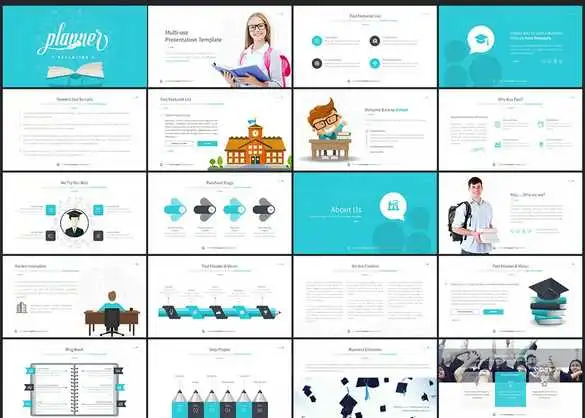
YOUR LINK WILL BE GENERATE IN 30 SECONDS.
Conclusion
The Education Google Slides Template helps produce high-quality and colourful simple presentations. This package includes numerous features and flexible user-oriented configurations to suit presentation requirements. Click on the Education Google Slides Template now to immediately create better-looking and more effective presentations. Your audience will notice and respect the efforts and professionalism you put into different slides.

