Watercolor Paper Texture Free Download
If you are here for the best watercolor paper textures that will elevate your digital works, you’ve landed on the right page. In this article, you are offered a collection of 10 high-quality watercolor paper textures that are free to use. So, whether you are a graphic designer or artist designing your product or simply interested in such projects, these textures will be a perfect tool set for your use. So, let’s take a closer look at what is to be found in this pack and why watercolor paper texture serves as a basis for adding additional layers of depth to the digital art pieces created nowadays.
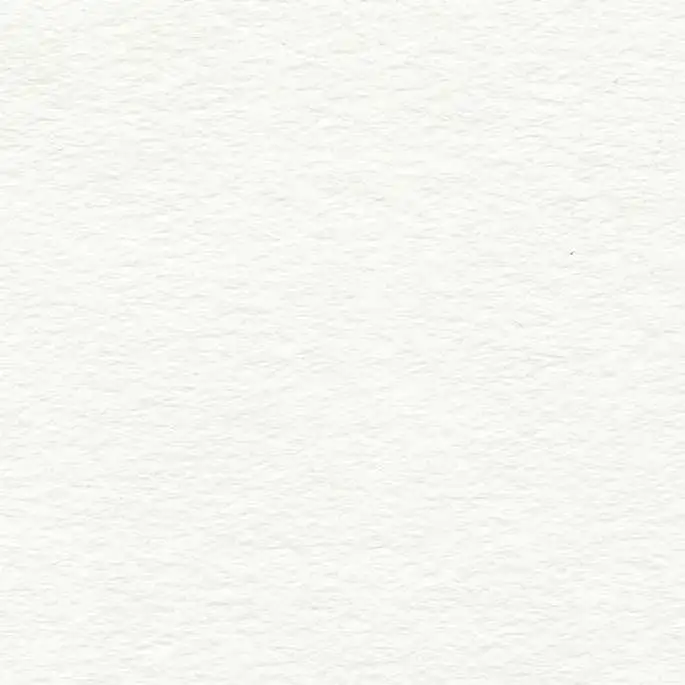
What is Watercolor Paper Texture?
Using watercolor paper texture, I created a realistic texture close to actual watercolor paper with a rather raw surface. This texture also makes watercolor paintings look the way they do. Adding a watercolor paper texture while developing any digital art project gives it a fine arts feel. These textures are precious when one is working on greeting cards, posters, digital art, or even background on websites.
Why Use Watercolor Paper Textures in Your Projects?
Watercolor paper textures are the ones that give a natural and textured feel to your designs. I think overlaying a watercolor paper texture on your digital art takes it to another level and makes it more realistic. Here’s why you should consider using these textures: Here’s why you should consider using these textures:
- Authenticity: Using watercolor paper textures makes it easier to look natural and makes digital art more original.
- Versatility: These textures are perfect for invitations, posters, websites, and graphics on social networks.
- Enhanced Detail: The texture of the watercolor paper gives fine details, which offers any artwork a touch of handmade art.
- Easy to Use: It is straightforward to apply watercolor paper textures to your designs if the graphic design program of your choice accepts PNG files.
Features of This Watercolor Paper Texture Pack
The following are some of the benefits that you are going to enjoy once you use this watercolor paper texture pack in your designs Let’s break down the features Let’s break down the features:
- Unique Textures
Each texture in this pack has no match. That is why you will not see such boring designs repeated every other time here. They all have a different surface feel, suitable for enhancing the projects.
- High-Quality Resolution
These textures are all ‘vector,’ meaning your designs will remain perfectly crisp and clear – even if scaled up to poster size. What you get can be used in both printed and digital media without any compromise on the quality of the texture.
- 10 PNG Files
This pack consists of 10 PNG files of watercolor paper texture. PNG files are better because they do not compress the image quality; they can be made without a transparent background.
- Compatibility
These textures can be used with applications of nearly all design software, such as Photoshop, Photoshop Elements, and any other program that accepts PNG files. All of these make it very convenient to incorporate the watercolor paper texture into your existing projects.
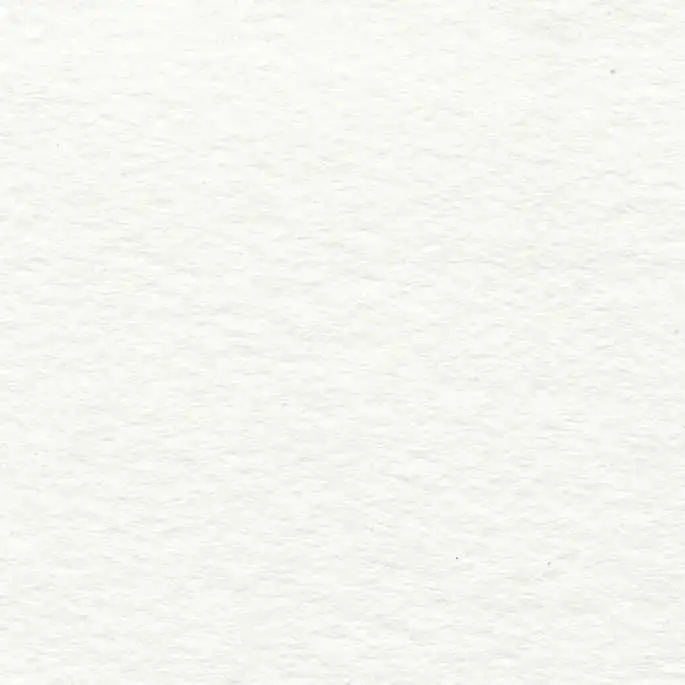
How to Use Watercolor Paper Textures
These textures can be used in your designs and your design work in the following manner: My all-time exception is that no matter if a person is a professional graphic designer or a beginner, one can add the watercolor paper texture in a relatively simple way. Here’s a step-by-step guide on how to use them: Here’s a step-by-step guide on how to use them:
- Open Your Design Software: The steps for retouching are the same no matter if you have Photoshop, GIMP, or any other program with similar features; to begin, open the design that you would like to improve.
- Import the Texture: Go to the folder you downloaded and open the PNG file of the watercolor paper texture, then drag the texture into your project.
- Layer the Texture: The next layer should be the watercolor paper texture layer on top of your design. Changing the blending level in the ‘Multiply’ or ‘Overlay’ mode is also possible, whether you want a weaker or more potent effect.
- Adjust Opacity: However, if it appears too pronounced, it is advised that the texture be made less opaque so that it blends nicely into the design.
- Fine-tune Your Design: After applying a texture that resembles watercolor paper, you can equalize other elements in your design.
Creative Ideas for Using Watercolor Paper Textures
This is why watercolor paper textures can be employed in various unique techniques. Below are some ideas to inspire your next project: Below are some ideas to inspire your next project:
- Digital Art Backgrounds
When the watercolor paper texture is applied to the digital illustrations, the illustration becomes more natural if drawn by hand. As these textures are sharp, you can use them with soothing watercolor brush assignments to imitate the painting styles.
- Invitations and Cards
When designing Wedding invitations, Thank you cards, and any card or stationery, a watercolor paper texture can do wonders. Use it with thin fonts and pastel shades, giving the layout a classic appeal.
- Website Backgrounds
Set the background to watercolor paper to give your page a more artistic and a little watercolor style. This makes your website look more friendly and as if there is a personality behind the website, as opposed to a ‘faceless’ digital design.
- Social Media Graphics
Use watercolor paper to texture your next social media post for improved aesthetic value. These textures can make your visuals look more appealing to the eye, for instance, perfect for Instagram, Pinterest, or Facebook.
Why This Watercolor Paper Texture Pack Stands Out
Now, you can get numerous watercolor paper texture packs online. However, they aren’t all the same. Here’s why this particular pack is worth downloading: Here’s why this specific pack is worth downloading:
- Variety: To be this accurate, a total of 10 textures are available, giving a lot of variations to choose from. Everyone has quite a different character, which allows us not to get tired of it and come up with something new.
- Quality: This makes your designs look more professional and realistic depending on whether they will be used for printed material or website/use on the internet.
- Free Download: All ten textures are free, making it the best bet for designers on a tight budget.
How to Download the Watercolor Paper Texture Pack
Getting this pack is straightforward and fast. Follow these simple steps:
- Click the Download Button: Go to the link below and click the button to download it.
- Save the ZIP File: The textures come as a zipped file containing 10 PNG files.
- Extract the Files: Extract the folder to reveal your texture pack for watercolor paper.
- Start Creating: Once you’ve removed the real-life textures, you will be ready to put them to work in other projects you have in store.
Conclusion
Dividing your design projects with a watercolor paper texture gives that natural feel, dimension, and details that cannot be nuanced using plain digital graphics. This is a free download pack of high-quality and unique anti-aliased exquisite textures that can be applied to any graphic design software. These textures will enhance your digital artwork in artwork, invitations, and social media posts and provide the work with an appealing, professional design.

