AGIA Google Slides Template A Comprehensive Free Download
To illustrate, producing captivating and visually professional schemes is especially important in today’s world. This easily editable template named AGIA Google Slides is universal and suitable for any of your presentations. AGIA Google Slides is an openly accessible tool that can be freely downloaded to saturate professional presentations without much effort. In this article, you will learn the key attributes of the AGIA Google Slides template and its advantages and applications to benefit fully from this tool.

What Makes AGIA Google Slides Stand Out?
The AGIA Google Slides template is developed to solve all kinds of presentation requirements, whether business proposals or educational presentations. Here’s why this template is a top choice: Here’s why this template is a top choice:
- Creative and Versatile Slides: The AGIA Google Slides template comes with an incredible sixty creative slides to give you more variety in design. They are each constructed to make it easy for you to present your content in as much fun and style as possible. The slides are general and thus applicable to all sorts of presentations, such as business, product, or lecture-type presentations.
- 16:9 H.D. Format: Standard presentation templates often come with the H.D. format 16:9, which makes graphs and other objects clear to the viewers. Regardless of whether you are presenting in front of a large audience where the slides are projected on a big projector or in a small group where the screen is a computer monitor, the high-definition format makes the slides look more professional.
- 25 Pre-Designed Icon Slides: What makes AGIA Google Slides worthwhile is its 25 pre-made icon slides that present the icons already designed on the slides. These slides are entirely prepared for professional use, and to emphasize some of the points you want to make, you will have loads of icons from which to choose. This feature is handy, as its users would not have to worry about designing icons, thus spending more time developing their presentations.
- Thousands of Icons: Incorporated in the AGIA Google Slides template is a set of icons you can use to customize your presentation, including tens of thousands of icons. These icons include various areas of concern and aspects, thus allowing you to notice a perfect fit for any aspect of your presentation. The icons are versatile, so you can change them in size, colour and other stylistic features to match the presentation’s topic.
- Hundreds of Vector Shapes: Apart from icons, there are numerous vector shapes that create a template of hundreds. These shapes are also scalable, thus enabling you to make novelty and creative shapes for your slides. Using vector shapes, one can create diagrams, infographics, and other related figures that will help bring out the best of the presentations.
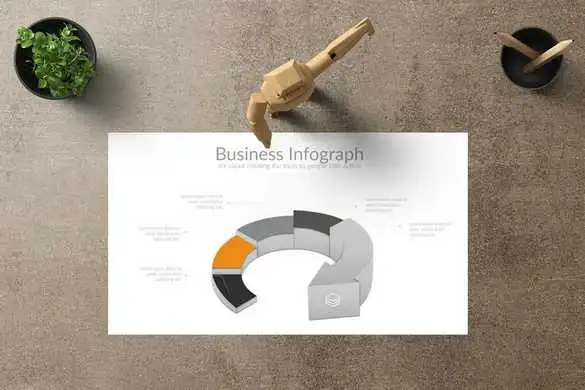
Benefits of Using AGIA Google Slides
The AGIA Google Slides template provides numerous benefits, making it an excellent choice for anyone looking to create high-quality presentations: The AGIA Google Slides template offers various benefits, making it an excellent choice for anyone looking to create high-quality presentations:
- Professional Appearance: The AGIA Google Slides template’s absence of cluttering elements and elaborate use of colours ensure that your presentations will look professional. Even the templates’ components are well-arranged to enhance the look and feel of a particular layout consistently.
- Ease of Use: AGIA Google Slides is easy to use, even for those who do not have design experience. Based on this rationale, the template provides users with means to easily transform the slides to suit any requirements. The slides with icons and vector shapes, also somewhat predesigned, enable the user to have a professional and eye-catching presentation.
- Time-Saving: As with any other AGIA template, the Google Slides template will also help you save time on design so that you can work on the content instead. These icons, logo shapes and other geometric shapes available are already predesigned so that you do not have to spend much time developing a near-professional look for the final project presentation.
- Versatility: About AGIA Google Slides template: Undoubtedly, It could be used in different types of presentations due to its flexibility. This means that no matter whether you need to organize a business pitch, e-commerce presentation or promotion of a particular product, the elements of the chosen template are easily adjustable to the requirements of your project.
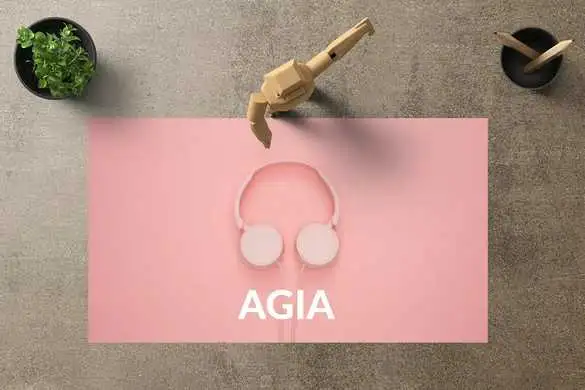
How to Download and Use AGIA Google Slides
Using the Google master template and the above downloading process, one can quickly begin using the AGIA Google Slides. Follow these steps to download and use the template: Follow these steps to download and use the template:
- Download the Template: The AGIA Google Slides template is now available for free download. Click the download link displayed for this purpose to download the template file.
- Open in Google Slides: After downloading, locate the template file from your Google Drive and open it with Google Slides. Google Slides can be used by signing in to your Google account or directly at the Google Slides Website.
- Customize Your Slides: Now is the time to add your content and begin customizing the slides. Applying the pre-designed icon slides and vector shapes will complement your presentation. Change the colour, font type, and arrangement according to the theme of the presentational form.
- Save and Share: Once you have made your changes to each slide, step by step, save your presentation and pass it on to your audiences. Google Slides also allows you to collaborate with other users in real time, making the work with the presentation more accessible.

Conclusion
Anyone who desires to create presentable and appealing presentations will benefit from using the AGIA Google Slides template. Its uniqueness features 60 creative slides in 16:9 HD format, 25 ready-built icon slides, thousands of icons, and hundreds of vector shapes to create a fascinating, highly informative, and professional-looking presentation.
Thus, using the AGIA Google Slides template downloaded above, you receive a tool that will increase the efficiency of your presentations. This means if you are looking for a way to showcase your business or pitch deck, e-commerce presentation or even a product promotion, AGIA Google Slides will help make your slides make the right impression. So, please do not waste your chance to spice up your presentations with AGIA Google Slides. Get it now to observe the difference.
Enhance Your Presentations with Stunning Pyramid Infographic Google Slides Free Download

