Business Plan Multipurpose Google Slide Template Free Download
It can be disastrously frustrating if business students are tasked with preparing a business plan presentation from scratch. It requires the same planning and research level and a design flair. Luckily, the Business Plan Multipurpose Google Slide Template helps you quickly get through this hurdle. This way, you could increase the impact of your presentation while decreasing the time and energy spent on it.

Why Opt for the Business Plan Multipurpose Google Slide Template?
1. Streamlined Design Process: This Business Plan Multipurpose Google Slide Template has one of the advantages of saving a lot of time during the design process. It saves a lot of time as you do not need to develop one from scratch since a suitable layout and format are already provided. This means you can devote more time to the clients and the substance of their presentations rather than their looks.
2. Professional Visual Appeal: The Business Plan Multipurpose Google Slide Template is intended to provide the most relevant appearance and a contemporary visual presentation style. This particular necessity is well-meeted in the present template, which has a stylish and more engaging appearance. The quality of the visuals is a vital aspect to consider as it determines whether the audience will remain interested in what is being presented to them and whether or not the intended message gets across.
3. Customizable Graphics: Convenience is achieved through the Business Plan Multipurpose Google Slide Template’s essential characteristic: flexibility. All the graphics incorporated in the template are fully customizable, meaning you can make those visuals larger or smaller depending on your preferences. If you want to see your charts or graphs a bit larger or smaller or any other part of your presentation, it is pretty easy with this template.
4. Integration of Free Web Fonts: The template comes with some of the best fancy web fonts and is recommended if taken for free. This helps prevent the text from having a different look on different devices and application software and ensures good continuity of the text. Effective use of typography in the presentation the presentation’s uniform appearance or structure
5. Master Slide Layout: By relying on the Master Slides, the Business Plan Multipurpose Google Slide Template guarantees the systematic planning of the presentation. Master Slides help make changes that will impact all the slips at once in a short time and in a very effective manner. This means that to change the design features on all the slides, you will not need to do it individually, but you can do it on all the slides simultaneously.
6. Optimal Screen Ratio: Its widescreen ratio is 16:9. The template fits most contemporary screens and projectors. This aspect ratio is also suitable for presentations since your slides will appear as intended and have a good quality in presentations meant to be presented in different facilities.
7. Inclusion of Vector Icons: The Business Plan Multipurpose Google Slide Template has icons that are easily scalable to any size and can be edited. Vector icons are usefully incorporated as the icons can be scaled up or down without compromising the picture quality. They make your presentation look more professional and help separate information when it’s on different slides.
8. Convenient Picture Placeholders: To make your presentation more appealing, insert pictures, and the required picture placeholders are available. You can drag and drop your images into these positions, which saves on the design conforming to the layout but still enables you to insert appropriate pictures.
9. Ease of Editing: The most desirable feature of the Business Plan Multipurpose Google Slide Template is its simplicity. However, if you do not have extensive design experience, this template has easy-to-use features that will allow you to create an excellent presentation. It looks straightforward and user-friendly, so you must be careful with how and where to place your content.

How to Utilize the Business Plan Multipurpose Google Slide Template
1. Download and Access: First, download the Business Plan Multipurpose Google Slide Template. After the download, the content is downloaded to a file, and you need to open it using Google Slides. This will allow you to view all the features and the overall structure of the template as soon as possible.
2. Customize Content: Complete the text, replacing the generic filler words. Making the template as open as possible is recommended so that a consumer can adapt each slide to a business plan. Ensure your content is unambiguous so that the targeted audience can understand it.
3. Insert Images: You can insert your photos in places provided by picture placeholders. This feature is handy for the integration of different images while at the same time honoring the design paradigm set. Ensure relevancy is with the photos you use in your slides and the information presented there.
4. Adjust Graphics and Layout: Make these editable graphics consistent with the theme of your slide presentation. Objects can be moved up, down, left, right, made larger or smaller, and relatively positioned to ensure the presentation is aligned correctly.
5. Finalize and Present: At the end of your working session, save all your changes by clicking the save button, depending on the word version you used. You can now confidently present a well-written and professional business plan that will showcase your visions properly.
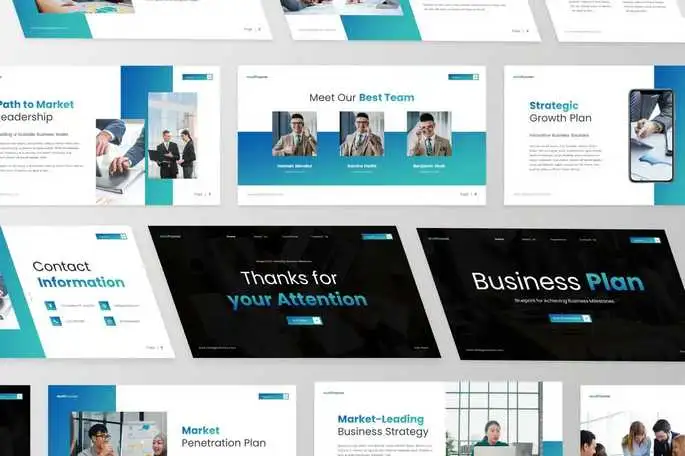
Benefits of Using the Template
– Time Efficiency: With the Business Plan Multipurpose Google Slide Template, one can reduce the average time it would take to produce a presentation. Instead of starting from the site’s body, some layouts and elements already make it easy to just focus on the content.
– Enhanced Professionalism: It helps you create a smooth-looking presentation that looks very professional. This is very useful in making that first good impression and helps establish credibility in front of your audience.
– Flexible Customization: The different aspects of the template that can be edited afford a great degree of flexibility. This means that all presentation elements can be adjusted to meet the required requirements, thus making the presentation both unique and efficient.
– User-Friendly Design: This Business Plan Multipurpose Google Slide Template is easy to modify, even if you are not a design professional. The user interface is well-designed and does not require users to undergo complex training to produce high-quality presentations.
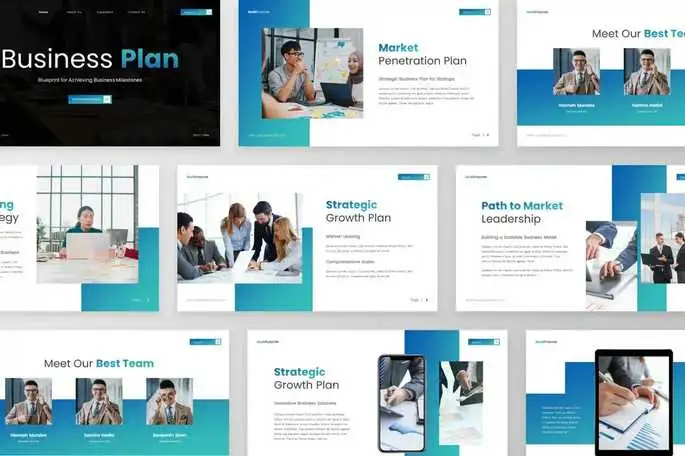
In conclusion
The Business Plan Multipurpose Google Slide Template helps prepare the perfect presentation for a business plan. Its excellent design, business-like interface, and flexibility of options make it an excellent choice for anyone who wants to simplify creating their presentations. You can download the template today to understand the importance of a good presentation of a business plan and its effectiveness to your business.
Elevate Your Business Strategy with the SWOT Analysis PowerPoint Presentation Template

