Dramatic Cinematic Photo Effect Free Download
Sharpen your photography with the Dramatic Cinematic Photo Effect. The professional quality comes with this free download in a very easy-to-use format. This is completely free, capable of handling thousands of pictures a day, and ready for both newbies and pros. This effect will turn even simple pictures into a cinema masterpiece.
What is the Dramatic Cinematic Photo Effect?
The Dramatic Cinematic Photo Effect is a tool that transforms your images into stunning visuals with a cinematic flair. Using Smart Object layers allows for complete customization and versatility. Whether you’re a photographer looking to enhance your portfolio or a designer needing a quick yet high-quality effect, this tool fits the bill perfectly.

Features of the Dramatic Cinematic Photo Effect
- Here’s what you get with the Dramatic Cinematic Photo Effect: Here’s what you get with the Dramatic Cinematic Photo Effect:
- Two High-Quality PSD Files: It comes with PSD files of two separate resolutions to meet the needs of the user. These files are also of high resolution so that you can look at your pictures professionally.
- Resolution and DPI: The PSD files come in two resolutions;
- It is recommended that the text should be kept in an area of 4500 x 3000 pixels at a dot per inch of 300.
- Print size of the layout at 300 dpi: 3000 x 4500 px
- This high resolution ensures the quality of your pictures, and no aspect of them will lose their resolution.
- Help File: The package comes with a full help file, i.e., all the help that you need is available within the package. This guide makes it easier to give the best results with the Dramatic Cinematic Photo Effect.

How to Use the Dramatic Cinematic Photo Effect
- The application of the Dramatic Cinematic Photo Effect was a challenge. Follow these steps to transform your photos: Follow these steps to transform your photos:
- Open the PSD File: Start by launching Photoshop and then open one of the PSD files you want to edit.
- Edit the Smart Object Layer: In the Layers panel, you should click twice on the icon in the thumbnail of the Smart Object layer you want to modify. This action opens up a little window where you can substitute the picture that was earlier a placeholder.
- Insert Your Image: Cut the image of the placeholder shot and paste your photo. Crop as required to back up the image with the composition.
- Save and Apply: Save your changes because this may serve you a great deal when you begin writing the subsequent chapters and sections of your research paper. Go back to your primary Photoshop artwork to view the cinematic effect that has been added to your picture.
- Finalize Adjustments: There is always a better way to enhance the effect, which is by using Photoshop adjustment layers. It is possible to adjust the brightness, contrast, and color to get the desired look for your cinema.

Tips for Best Results
- To get the most out of the Dramatic Cinematic Photo Effect, consider these tips: To get the most out of the Dramatic Cinematic Photo Effect, consider these tips:
- Choose High-Quality Photos: Begin with large graphic files. The good picture you take initially will give a good result when captured and when the effects, such as the movements and zooms, are added.
- Experiment with Adjustments: Remember that the adjustment layers are there to be monkeyed around with. Small improvements can make a huge difference to the summation of the design.
- Layer Management: Maintain starts, seconds, thirds, etc. Keep your layers neat. The application of layer techniques also enables one to take selective features of an image and manipulate them with ease.
- Preview Changes: Most of the time, preview your changes to be sure that the effect seems natural and does justice to the photo without dominating it.

Why Download the Dramatic Cinematic Photo Effect?
- The Dramatic Cinematic Photo Effect offers several advantages: The Dramatic Cinematic Photo Effect offers several advantages:
- Ease of Use: Because of its simple interface, it is possible to obtain the desired level of work quality without prior training.
- High-Quality Output: It has highly detailed files and layered, so it guarantees that your images are clear and striking.
- Versatility: Good for any project, for oneself, or professional purposes.
- Cost-Effective: In light of this, enhancing the images with the help of this plugin is very useful since it does not charge the user a dime for the service.
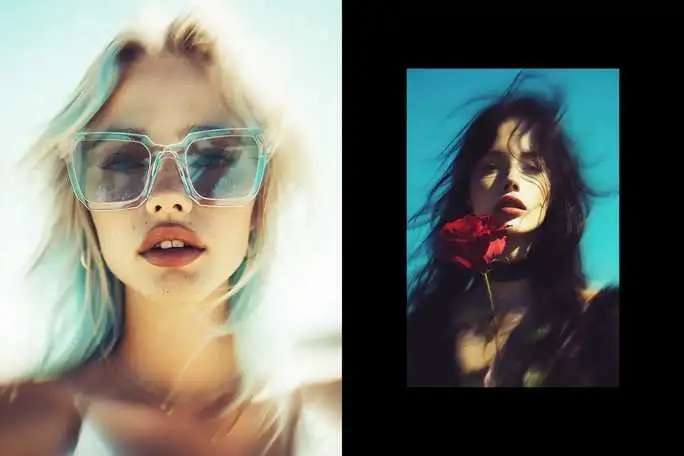
Conclusion
This particular effect, called The Dramatic Cinematic Photo Effect, is a perfect addition to anyone who wishes to make their photographs dramatic and classy. This effect is very convenient for lighting your visuals in a few clicks and getting the highest quality of the result. Download it today and start polishing your images to look like movies!
To get the best out of this free download, try out all the customization options as well as the varied kinds of adjusting mechanisms. Not only will your pictures be of high quality and look like professional photoshoots, but they will have a cinematic twist.
To find out more and download the Dramatic Cinematic Photo Effect, please use the link below. Unleash the art of motion pictures and enhance your pictures with this feature.

