Hardit Business Google Slide Template Free Download
Do you expect a flashy and universal tool that creates a great impression among the target audiences? The Hardit Business Google Slide Template is the solution you are looking for. Whether you are planning for business presentations, a company profile, or a personal portfolio, this template gives all the functions requisite for presenting tasks and delivering a good and professional outlook. However, in this article, we will provide the details of the Hardit Business Google Slide Template and highlight why it is considered a suitable choice for any presentation.
Overview of the Hardit Business Google Slide Template
The Hardit Business Google Slide Template is unique and business-like, intended for professional use. It covers all ranges of presenting jobs, from working presentations of business meetings to individual presentations. Now, it is high time to disclose the main characteristics of this template and the advantages of its use.
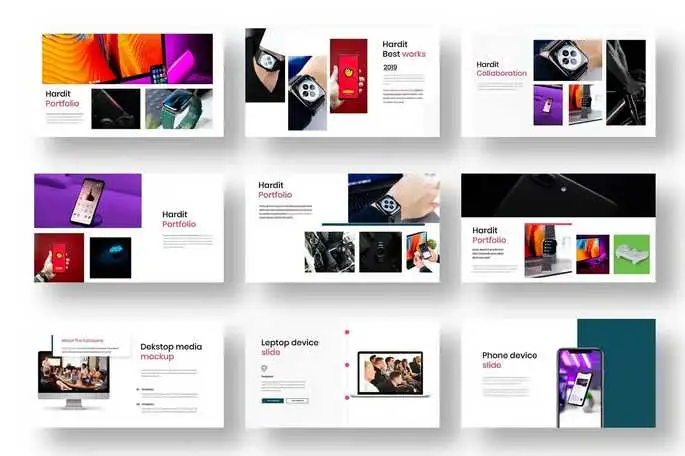
Key Features
Total Slides: 39 Slides
There are 39 rounded slides included in the Hardit Business Google Slide Template. Every slide is created to guide you in informing your audience of your concepts best. It provides a platform of ample slides that allow you to talk about the different facets of your topic and can be used if you are talking about business tactics, portfolios, project proposals, etc.
Resizable and Editable Graphics
The Hardit Business Google Slide Template offers the feature of resizable and edited graphics, which makes it unique. The size and other features of the added graphics can also be easily altered to fit the article’s content and the general style. It helps to achieve a certain flexibility in the presentation format, which allows us to emphasize the brand messages and craft them according to the brand’s identity.
Free Web Fonts
The free fonts on the web are used in the template, and they are very stylish and functional. These fonts are meant to improve readability and further support the overall layout of your presentation. When you use these fonts, not only are you making your text great to look at, but it is also simple to comprehend on screens.
Master Slides-Based Design
To the best of the Hardit Business Google Slide Template, all templates are developed using the master slides. This design approach enables you to increase the presentation formatting throughout the slides. The changes made in the master slides are reflected in all the other slides. Thus, you will have an easy time whenever you are editing the slides.
16:9 Wide Screen Ratio
Its widescreen ratio 16:9 makes your presentation fit modern screens and projectors in the correct format. This widescreen format is perfect for making captivating presentations that attract the viewers’ attention and keep it to oneself.
Vector Icons Included
The template contains vectors that also make the icons scalable so you can enlarge them without blurring. Incorporating such icons into presentations is beneficial since they bring out some feel or touch on presented items, for instance, highlighting certain aspects or figures. Vector icons create professionalism in your slides, making them look more professional and standard.
Picture Placeholder
Using picture placeholders means one can feed their image into the template. It allows inserting relevant pictures, graphs, charts, and other materials into the slide to illustrate the speech.
Easy to Edit
The Hardit Business Google Slide Template is fully editable; it incorporates simplicity for easy usage in creating the business presentation. In this case, you do not need to bring into-the-table design experience to change the template to suit your needs in the shortest time possible. The interface design is self-explanatory, so you can efficiently work with it to make any modifications or additions.
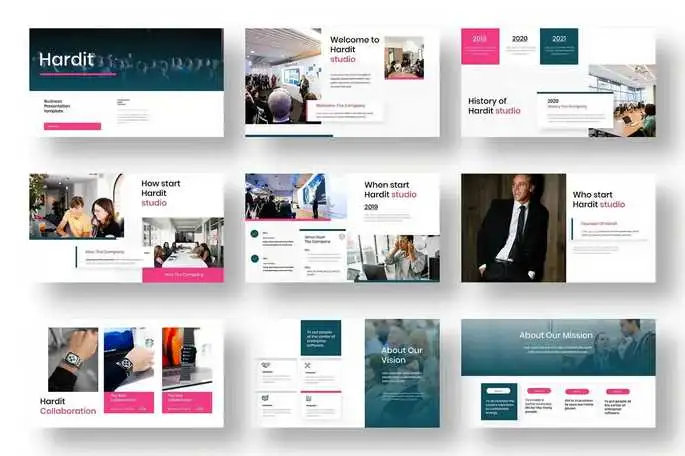
Files Included
When you download the Hardit Business Google Slide Template, you will receive two essential files: When you download the Hardit Business Google Slide Template, you will receive two essential files:
Google Slide. P.P.T.X. File
This is a template that is to be used to deliver the presentation. It works perfectly with Google Slides; you can access it on any device and change your presentation anytime online.
Documentation File
The author carefully describes how one can use the template in the documentation file. It covers editing the slides, altering the graphics, and including the slides.
Benefits of Using the Hardit Business Google Slide Template
The Hardit Business Google Slide Template offers several benefits that make it a valuable tool for any presentation: The Hardit Business Google Slide Template provides several benefits that make it a valuable tool for any presentation:
Professional Appearance
Using the template’s modern and professional appearance guarantees that your presentation will be recognized favorably. Due to its simplicity and versatility, it can be effective in any situation, business meetings, or individual presentations.
Versatility
The Hardit Business Google Slide Template is flexible and can be fitted to any business. It can be used for presentations in industry, company and personal portfolios, and business proposals. It is beneficial when many different presentations are involved in a specific working process.
Customization Options
The template allows much layout manipulation through resizable graphics, vector icons, and picture placeholders. You can precisely choose every presentation facet based on your needs and choices.
Ease of Use
This designed Hardit Business Google Slide Template is convenient as the user can easily edit it. Still, if it’s not your first time using the design tools, you can deliver the best-looking presentation without effort.
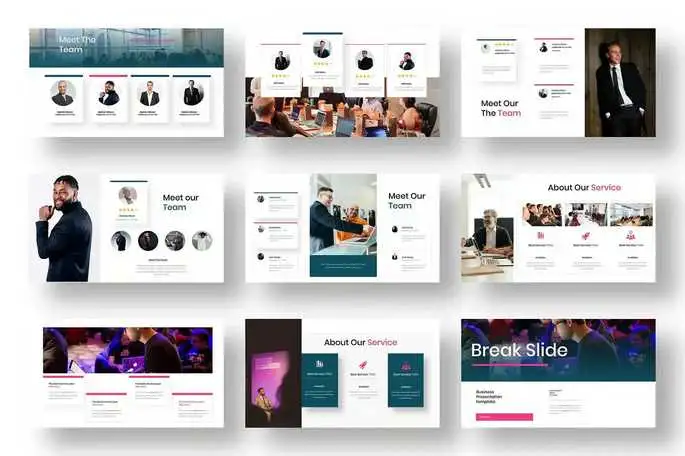
How to Use the Hardit Business Google Slide Template
Operating with the Hardit Business Google Slide Template is simple. Here are the steps. Here’s a step-by-step guide to help you get started: Here’s a step-by-step guide to help you get started:
Download the Template
Firstly, they must download the Hardit Business Google Slide Template from the source. You will receive the Version with supplementary material(s) containing information about these aspects: the P.P.T.X. and the documentation files.
Navigate to the File Option on the Top Left Corner of the Screen
Open the. These include PDF and P.P.T.X. files in Google Slides. This will allow you to weedicides personal tools. by the Slides.
Make changes in the presentation in one go by going to master slides. Next, resize the photos used frequently in the text, change the images to reflect the section’s content, and adjust the pictograms if necessary.
Add Your Content
Add your content to each enhancement, then slide off the PowerPoint presentation. It includes text, images, charts, and any other link that will assist in passing the message across effectively.
Save and Present
After reaching your desired template, click on Save your Presentation. You can then use it for business meetings, pitching your ideas, or any presentation.
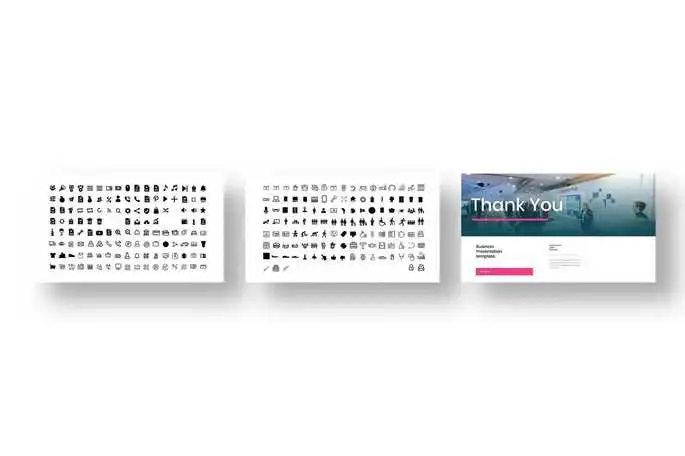
Conclusion
The Hardit Business Google Slide Template is a handy feature tool for professional presentations. That is why anyone seeking impressive and engaging change with their presentations should consider it for its features, user-friendly interfaces, and adjustability. Get a copy of your Hardit Business Google Slide Template right now and create outstanding presentations.
Horizon AI Education Presentation PowerPoint NF Free Download

