RIZKI Google Slides Enhance Your Presentations with a Free Download
In presentations, visuals and the lack of obscurity are vital. This is particularly important for those who would like to make unique-looking presentations without spending a lot of money; RIZKI Google Slides is a perfect solution for a perfect presentation. This free download was written primarily to cover all presentations, from business meetings to e-commerce pitches and product promotions. Now, let’s discuss the primary tool – RIZKI Google Slides and its potential to enhance your presentations.
Why Opt for RIZKI Google Slides?
It is a tool called Google Slides, and one of its main advantages is its simplicity, vibrant colours, and flexibility in terms of scalability. It is designed to be used in today’s demanding presentation environment and a professional manner. Here’s why RIZKI Google Slides is a top choice: Here’s why RIZKI Google Slides is a top choice:
1. Creative and Versatile Slides
The RIZKI Google Slides include the following slides: 1) Creative 3D Two-Sided Home Button 2) Neon Sign On 3) Neon Sign Off 4) Lights Off 5) Countdown 6) Intro Pack 8) Daily Quote 10) Prayer Time 20) Social Media Icons 30) Graphics on Infomercial Slides 40) Cartoon Vote of Thanks 44) Creative Handwriting The structure of each slide is intended for flexibility in all kinds of presentation. No matter if a person is presenting a business report, selling a new idea, or promoting a product, RIZKI Google Slides presents the required flexibility. This is the case because the style used in the formatting of the slides does not clutter the layout in any way whatsoever.
2. High Definition and Scalability
Each Google Slide in RIZKI contains images and texts in a 16:9 high definition. This high-definition format makes the presentations clear and neat no matter the kind of screen they are displayed on. The slides are flexible, which enables customization and resizability of the slides to meet specific requirements. This feature comes in handy, especially when one needs to present content in different forms or sizes.
3. Ready-to-Use Icon Slides
Free Icons is one of the best features of RIZKI Google Slides, and it has 25 icon slides. These icons are also prepared with a ready-to-use feature so that they can be easily added to presentations. This way, icons come in handy by portraying your message faster, making your slides more impactful or easier to appreciate.
4. Extensive Icon Collection
Apart from the 25 icon slides, RIZKI Google Slides comprises thousands of available icons. This vast number of icons lets users search for the most suitable icon for the subject they need. If you are looking for icons related to technology, finance, and education, RIZKI Google Slides got you sorted.
5. Customizable Vector Shapes
Another addition is RIZKI Google Slides, which can be used to create exciting presentations in their hundreds of vector shapes. These shapes are fully adaptable and easily changeable according to the current model and the presentation topics. Vector shapes give your presentation more of an executive appeal and can be utilized for call-out, emphasis or simply the design aspect of your slides.

How to Get Started with RIZKI Google Slides
It is easy to begin with RIZKI Google Slides. Most of the controls of this presentation tool are logically placed in easily accessible locations on the toolbar. Here’s a step-by-step guide to help you make the most of this free download: Here’s a step-by-step guide to help you make the most of this free download:
1. Download the Free Package
First, you must download the RIZKI Google Slides package. The download is free of charge and will give you all the features you need to design your presentations. To be clear, it contains all 100 slides, icon slides, and even vector shapes.
2. Presentation is critical in presenting any idea, and here are the ways you can open and customize your slides.
When the download is complete, open the RIZKI Google Slides with Google Slides. Of particular importance to AG students, you will realize that the slides are virtually pre-built, though they are highly customizable. For finer touches, change the text, flex the colours and incorporate your picture or graphics to make the commercialization of the slides more personalized.
3. Make use of the Services – Icon and Vector Shape Collections
Pay attention to the thousands of icons and hundreds of vector shapes available in the package. Here are the elements you can incorporate into the slides to make your presentation fun. Symbols can depict concepts graphically, while vectors allow for unique designs.
4. Design Your Presentation
As it is integrated into RIZKI, working with Google Slides means that creating your presentation is as easy as a breeze. Some prominent features include organizing the page layout by dragging elements across the interface and making design modifications with simple mouse actions. Consistency would entail ensuring that the slides use various colours and fonts.
5. Review and Finalize
As part of the preparation, you should review all the slides before you finalize the presentation. Ensure all the visuals are positioned correctly and clearly distinguish your text. It is time to make some changes to improve the quality of your presentation.

Tips for Effective Use of RIZKI Google Slides
To maximize the impact of your presentations, consider these tips: To maximize the impact of your presentations, consider these tips:
1. Keep It Simple
As we can see, RIZKI Google Slides has many features, but simple ones often win. This is where most people go wrong by cramming their slides with too much information or graphics. Stay on the message and emphasize related points accompanied by illustrations.
2. Use High-Quality Images
Also, use quality images to help enhance the slides that need to be added. Make sure the photos relate to the article and are helpful to the overall presentation to some degree. Having high-resolution images helps improve the professionalism of the work to be done.
3. Maintain Consistency
There has to be Consistency when given the task of designing to have a professional look. Ensure the font used in the slides and the colours and styles all match to cover the overall supplies of the slide. However, RIZKI Google Slides has ensured that Consistency is maintained with the available templates thus making the work easier.
4. Practice Your Delivery
I never thought an excellent presentation was all about the great slides; instead, it was about how you present it to the world. This should be rehearsed so you can come out confidently and effectively. Get to know the content and the flow, and to make yourself comfortable, practice the significant points.
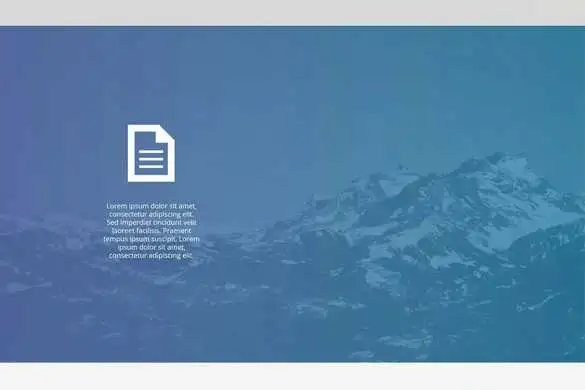
Conclusion
In conclusion, RIZKI Google Slides is the perfect go-to tool for anyone who wants to come up with a beautiful presentation designing firm with no knowledge of graphic designing or having to invest majorly in buying the software. The free download comes with many bargain items, such as 100 creative slides, high-definition format, ready-made icons, and vector shapes, which are easily editable. These features make it easier to create presentations that appeal to the viewers and pass your intended message across.
Whether you are for a business presentation, an e-commerce pitch, or a product launch, RIZKI Google Slides aims to bring you the kind of convenience and professional quality that you would want to have. Get your free package right now, and enhance your presentations to help you accomplish your objectives.
Enhance Your Presentations with Stunning Pyramid Infographic Google Slides Free Download

